Resources Hub
- Home
- Resources Hub
- Blackboard Original
- Setting up a Question Pool
Setting up a Question Pool
Question pools are collections of questions that can either be specially created, or taken from tests you have previously created. You can, in effect, bring all your questions into one pool that you can then export to other sites, and use to build new question sets. This helpsheet explains how to create a question pool.
- In the Site Management panel click Site Tools.
- Select Tests, Surveys and Pools.
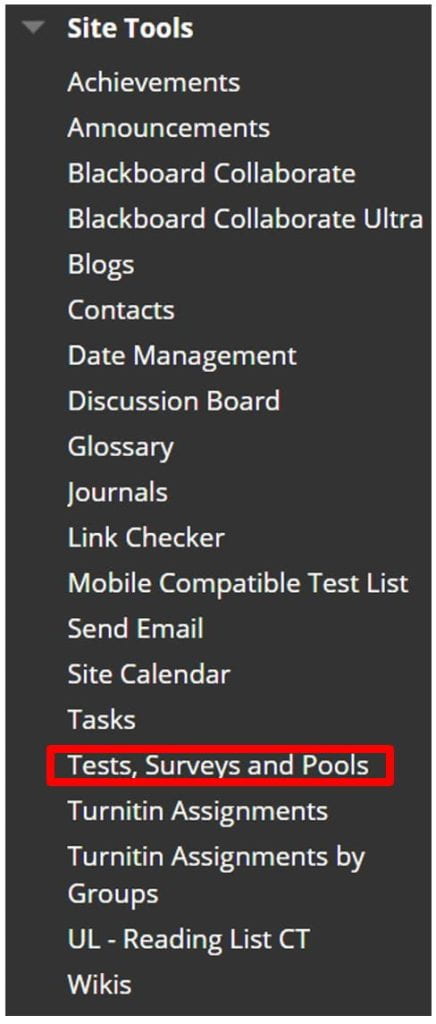
- Select Pools.
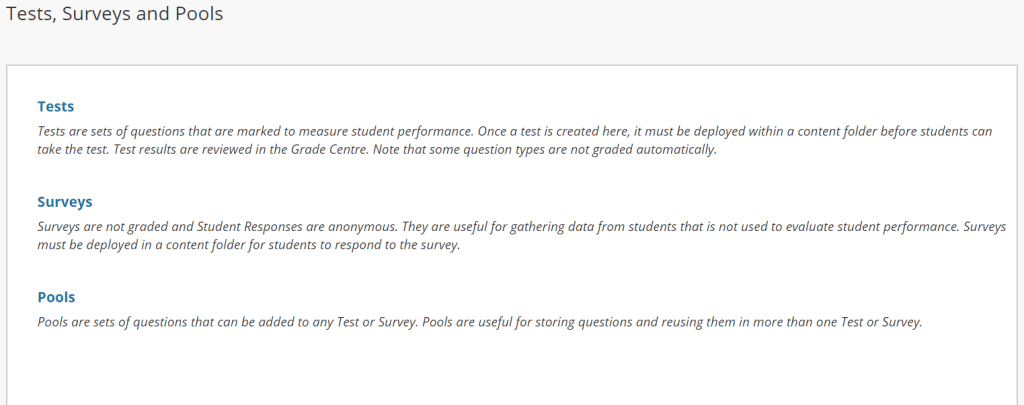
- Click on the Build Pool button.

- Enter a name, a description, and instructions for the pool if required.
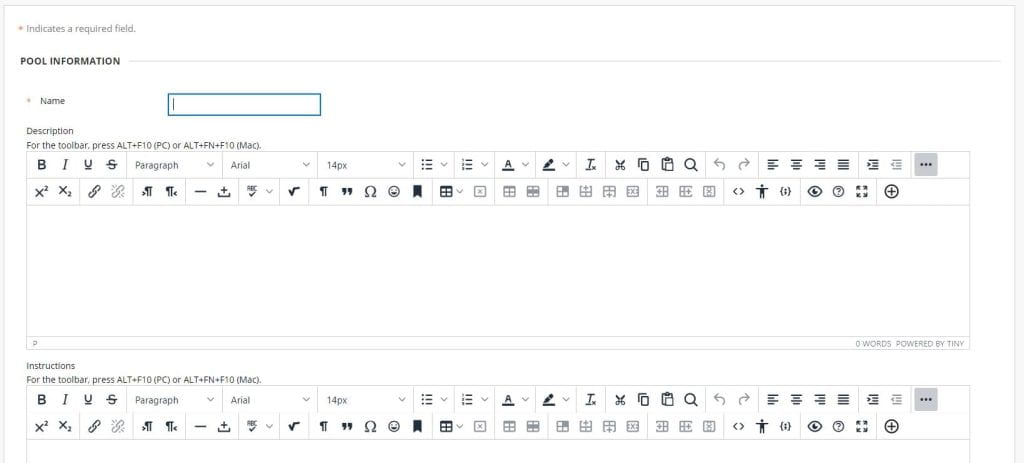
- Click Submit.
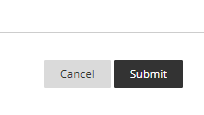
- Click on Create Question and select a question type from the menu.
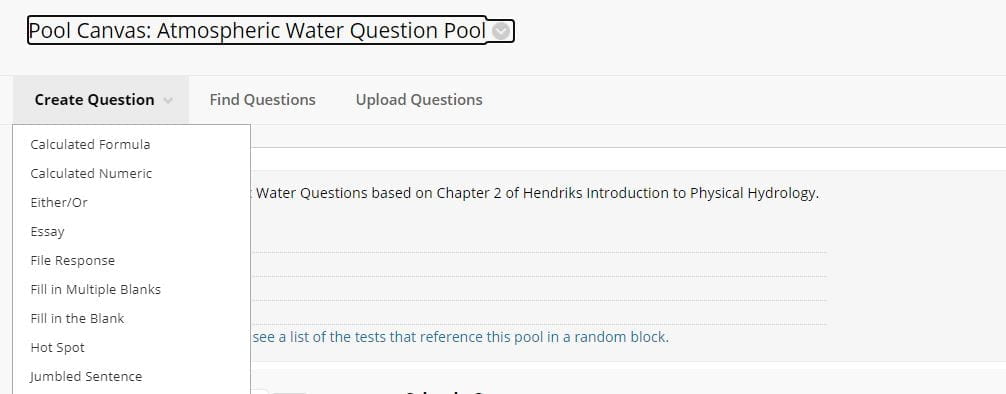
Importing Questions
- To import questions from other tests on the site, click the Find Questions button. This will display all the questions from the tests in the site.
- Select the questions you want to add to the pool and click Submit.
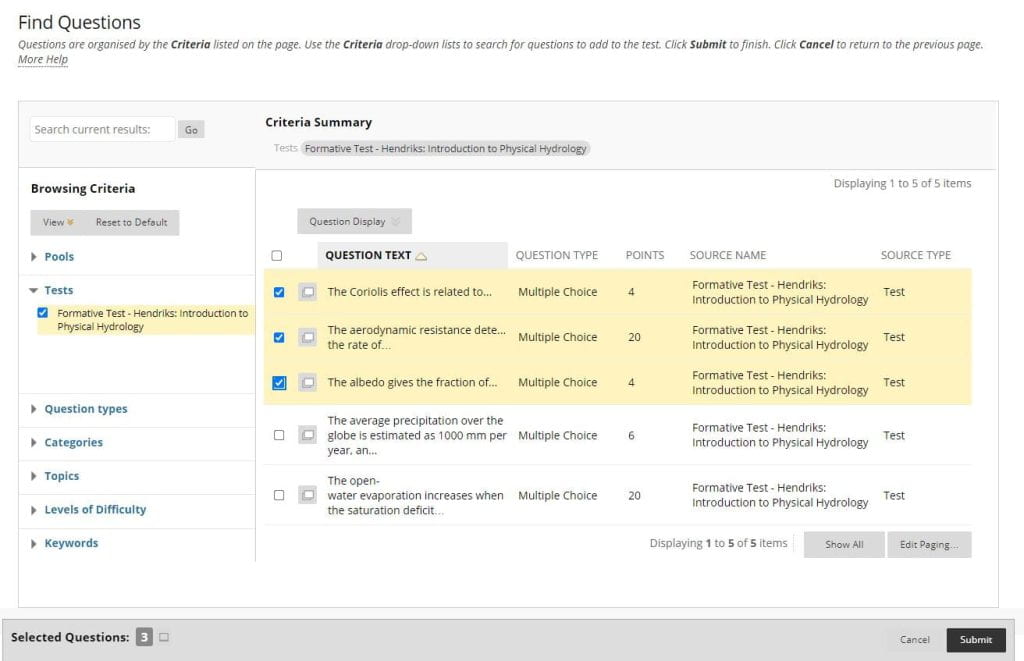
- Specify the type of questions to select from (e.g. only multiple choice) or set a variety of criteria.
- To make the pool available to another site, export it to the content store, and import it from there into the other site.
- Once the pool has been transferred to the new site question can be added to the pool from the sets already in that site. Questions from the pool can be used to build new question sets in the site.