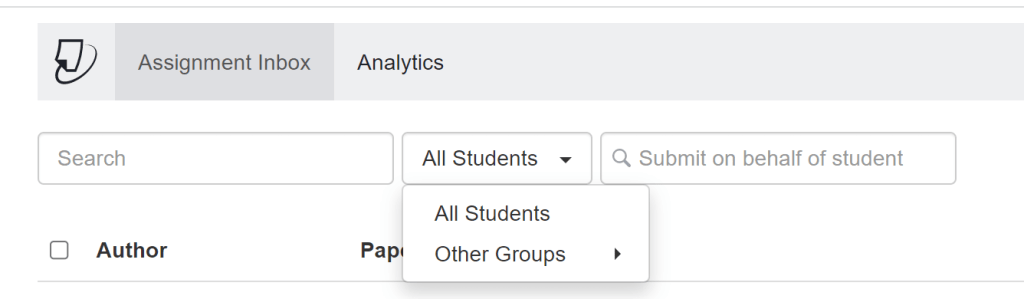Resources Hub
- Home
- Resources Hub
- Turnitin
- QUICK TIP: Filtering Turnitin submissions by group
QUICK TIP: Filtering Turnitin submissions by group
To filter the submissions in a Turnitin inbox by group membership:
- On the Blackboard module site, create the Turnitin submission point (if this has not yet been created)
- Create the Groups and make the Groups available.
- Access the Turnitin submission inbox by clicking onto the Turnitin link on the Bb site
- In the Turnitin inbox, click the drop-down arrow next to ‘All Students’ and the arrow next to ‘Other Groups’.
A list of the filtered submissions will then appear.