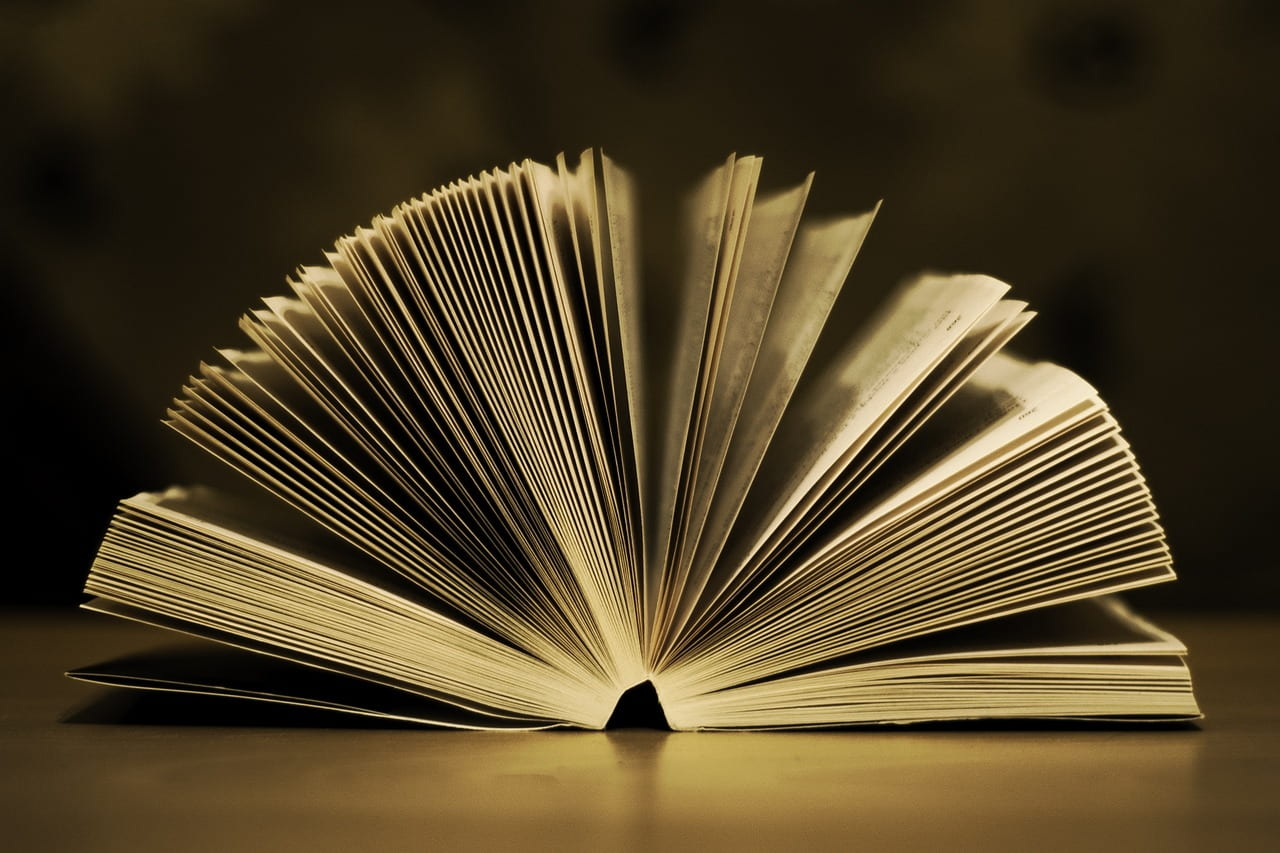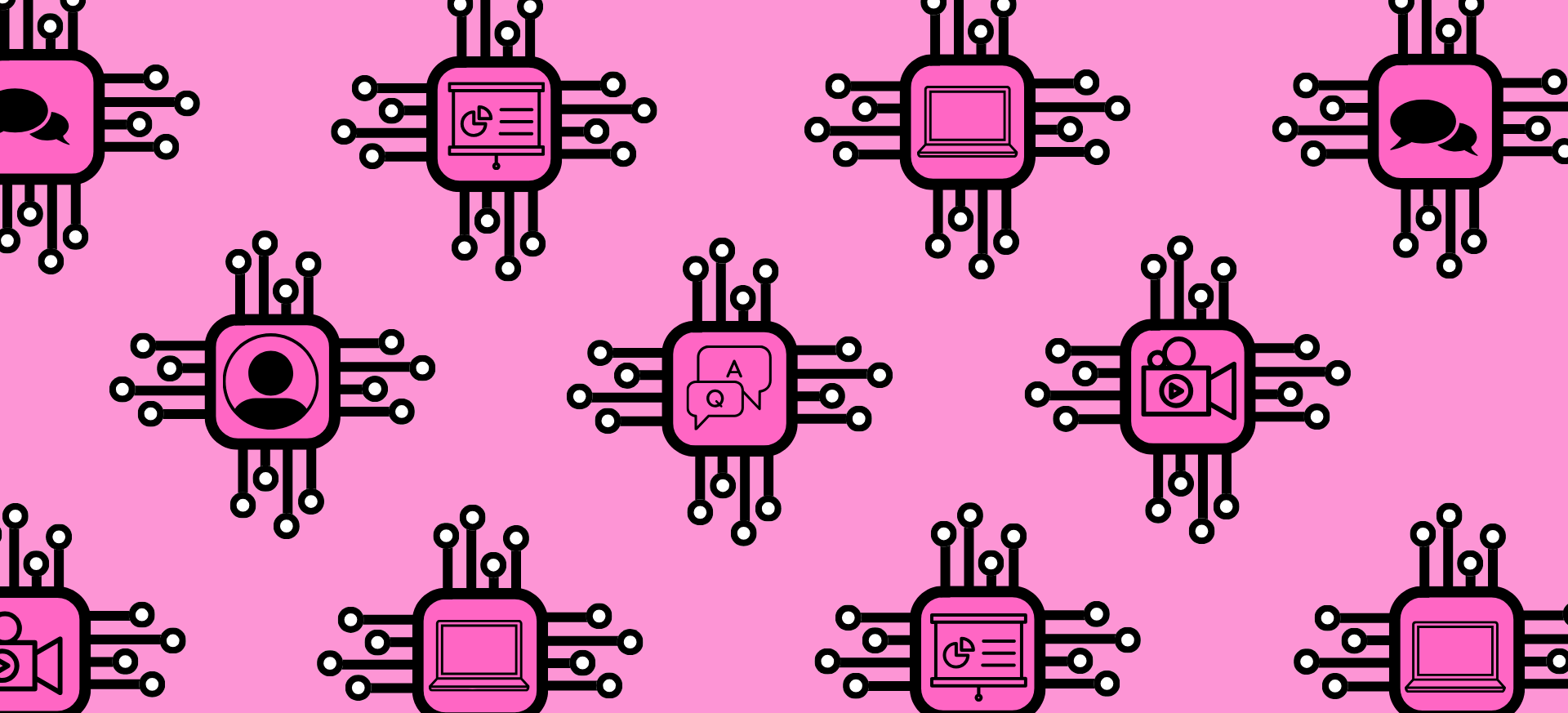- Home
- Online Assessment
Online Assessment
Welcome to the Online Assessment pages.
The page is a gateway to a curated collection of advice, activities and resources designed to support the development and implementation of Online Assessment. Use the Navigation buttons below to navigate through key areas of support.
You may wish to explore methods or techniques to extend your teaching remotely. Below, you will find a list of help sheets and videos to best support online assessments using Blackboard, Turnitin and Panopto.
Implementation of assessments
To support you with the implementation of assessments it is recommended that you visit our resources hub which has a wide variety of technical guidance available. This will help support you with:
- Blackboard Assignments (used for a variety of file types and can upload multiple files but does not get checked for academic integrity).
- Turnitin Assignments (used mostly for essay style assignments that need to be checked for academic integrity).
- Panopto Video Submissions.
- Using the Grade Centre.
- Setting up Multiple Choice Questions.
- Large File Submissions.