- Home
- Online Assessment
- Student-Facing Resources
Student-Facing Resources
The resources presented on this page have been created to support students with the specifics of online assessments. You may wish to signpost your students to certain resources to help minimise complication with submissions.
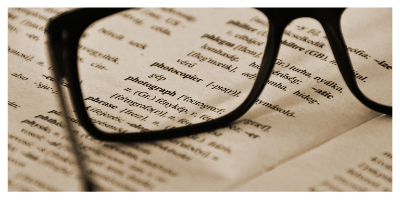
Online Assessment Checklist Video
Learning at Lincoln Resources
A dedicated, student-facing, assessment support page can be found here: Remote exams and assessments – Learning at Lincoln (opens in a new tab).
Scanning documents for submission
Sometimes documents, both physical and digital, need to scanned and converted to be captured for submission. Below are some guidance and resources relating to this.
Library support for assessment
The Library has created an easy to use suite of material to support your students with alternative online assessments. These include E-book collections and help with exam skills.
The Library hosts the referencing guides for different subjects, however, as modules will be taking differing approaches to referencing requirements, we would recommend looking at the resources box below. This has a link to all of the referencing guides should you wish to recommend the relevant guides to your students.
Subject academic librarians are available to support students with elements of their assessments. It is recommended that you contact is made with your Academic Subject Librarian if you have specific resources the students will need access to for the Short Format Assignments.
N.B. As you may know, we will not be supporting students with enquiries in the run up to and during the TCAs as these are exam condition assessments.
Support Resources
Web | Suite of material for short format assignments | External link
Web | Referencing guides | External link
Web | Academic Subject Librarian list | External link
Submitting files using OneDrive
There are some occasions, such as using large file sizes, that require submission via OneDrive. If your students need to submit large file types (such as CAD, game design files etc.) then please see the guidance below to support your students which this process.
Support resources
Learning at Lincoln – Resources Hub | Large File Submissions With OneDrive (Student Guidance) | Web
Doc | OneDrive and Email Submissions of Assessed Work | Doc | PDF