- Home
- Online Assessment
- Effective Marking and Feedback
Effective Marking and Feedback
Adding a rubric or marking sheet to an assessment helps to provide criteria to mark against to ensure a consistent standard for staff and students to measure against. Rubrics, when used effectively, can help reduce the amount of time that is spent grading and enhance the quality of feedback that students receive. There are several elements to consider when building and designing rubrics. Below we will look at:
- Rubrics
- How to choose key criteria and the weighting that accompanies them
- How to design this within Turnitin
- Quick tips for marking
The office of Quality Standards and Partnerships at the University of Lincoln has a marking policy (Marking and Grading – External Link). When designing your rubric please make sure to adhere to the University guidelines and policies.

Rubrics are grids designed to help you with marking fairly and consistently across large cohorts. They are split up into the awarding mark across the top and the evaluation criteria down the side. Each grid will have an accompanying statement which is used to mark that particular criteria.
To see an example of a rubric we would recommend visiting the link below which was made by the School of Fine & Performing arts.
Example Rubric – Drama and Theatre Module Assessment – Example Rubric | External Site
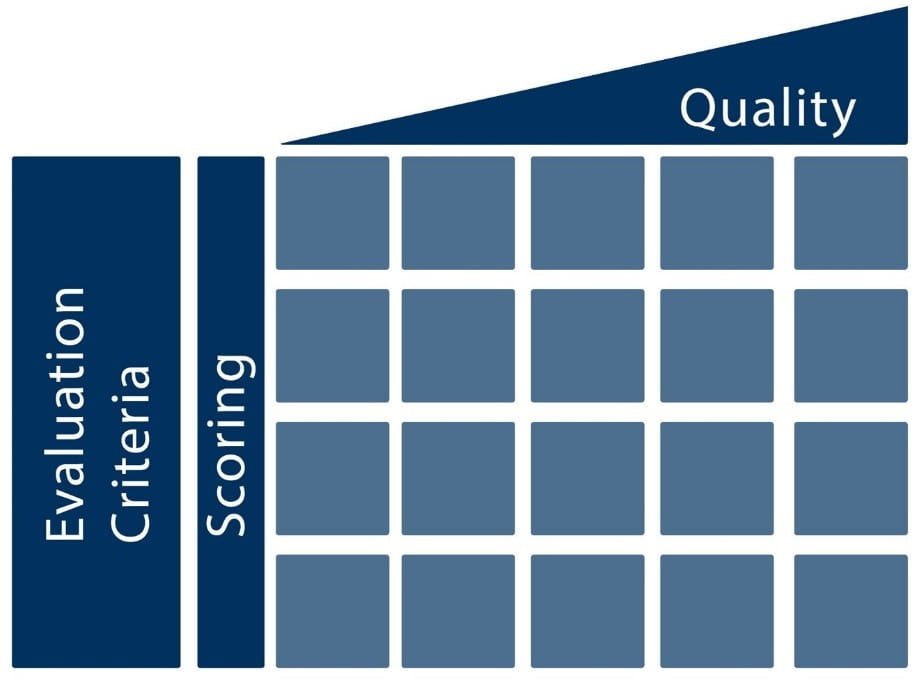
Advantages
- Can be marked more consistently
- Quick to mark as marking detail is minimal
- Emphasis on what the learner can demonstrate rather than areas of development

Selecting key evaluation criteria, weighting, and quality scale
When designing your rubric, you need to consider what criteria you will be evaluating the students against. This can also include the amount each criteria is worth in terms of the overall mark. There are no set rules for how many criteria need to be selected but should always link back to your assignment brief and intended learning outcomes.
Each column should measure the quality or mark outcome of that particular criteria, ranging from low to hight (or Fail to distinction). The standard rubric usually encompasses the following marks (for Undergraduate)
- Significantly below standard (fail)
- Approaching pass (fail)
- Pass (3rd)
- Satisfactory to good (2:2)
- Good to V.Good (2:1)
- Excellent (1st)
- Outstanding (high 1st)
However, these can be expanded upon to include a split for each grade i.e. a lower 2:2 and a higher 2:2. This can be useful to help with discrepancies between marking. Below we have placed two resources. One rubric using the standard marking grid and one which has expanded on the marking categories.
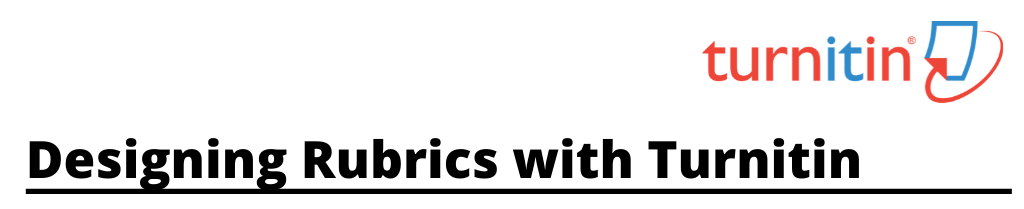
If you would like support with building rubrics, we would recommend following the advice given on our resource hub. Please find below a link to appropriate resources.

Quick tips for marking
We have provided some advice below which can be used to help develop quick marking habits, the suggestions below are examples which can be tailored to reflect your individual subject needs.
QuickMarks
Built inside of Turnitin is a feature called QuickMarks. This feature allows you to create a library of commonly used phrases (see image below) to help make feedback more efficient by simply by dragging and dropping each phrase to the correct location in the document.
Quick marks can be edited in two different ways. The first is that by clicking on each click mark you can add a comment to make the feedback more personalised. Secondly, whilst there are pre-set examples built into the quick marks library, you can add your own phrases to tailor it to your course.
Audio
Turnitin also allows you to leave an audio recording alongside quickmarks and written feedback to support your feedback summary. These short recordings (maximum time of 3 mins) can help you to explain your feedback in a more personalised way. In the interest of accessibility, audio feedback should be used as a supplementary tool to enhance written feedback unless a transcript of the audio can be provided.
General feedback (for formative)
Whilst individualised feedback is always useful, one way to support big groups with marking is to highlight elements that you see appearing multiple times when marking. By highlighting these common mistakes to your entire group in a session you can reduce the amount of marking that needs to be done for a formative assessment and focus your attention on individuals who need further support.