Step 1: Setting Up Your Time Constrained Assessment on Blackboard
This helpsheet is specifically for those modules with Time Constraint Assessments (TCA) and Short Format Assignments. This guide should be used alongside other guidance provided by your college or the university.
Below, we will talk you through the process of setting up your Time Constrained Assessment (TCA) on Blackboard. Getting the Adaptive Release and Post Date settings exactly correct is of the utmost importance in order to prevent questions being released early or later, and results being released ahead of time.
Step 1: Hiding the Total column in Grade Centre
To remove the possibility of grade leakage, you need to ensure the Total Column is hidden in Grade Centre.
- Go to Full Grade Centre on your Blackboard site and hide the Total Column by clicking the chevron next to Total.

- On the next screen, scroll down to the Options section. Change Show this Column to Students to No. Settings should be as in the image below. Click Submit.
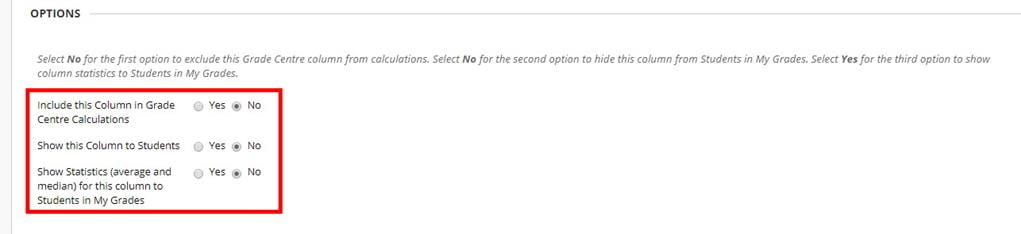
- The column should now look like this with a red line next to a green tick.
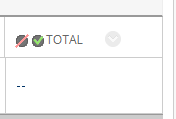
Step 2: Adding a Content Item with detailed Exam Instructions
- In the Assessments area of your Bb site, create a folder for your TCA. Click Build Content and choose ‘Content Folder’.
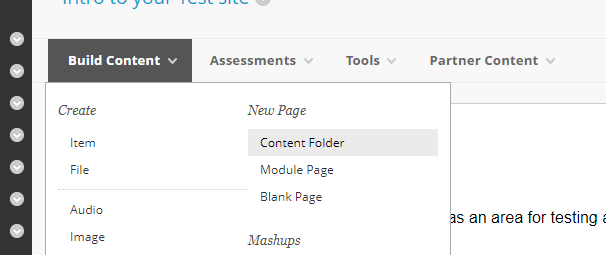
- Complete all the relevant information about your TCA folder and click submit to create the folder.
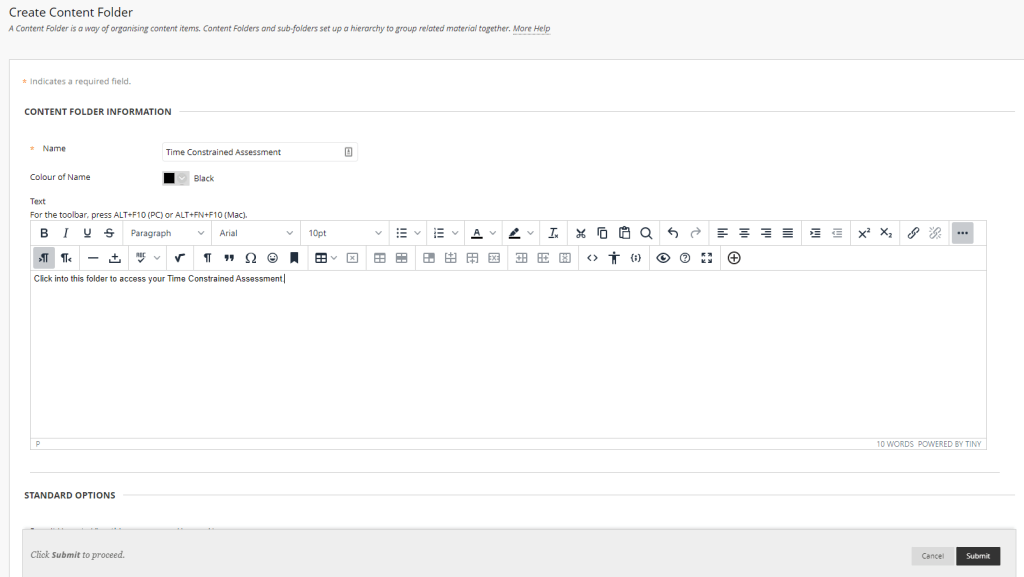
- You can now navigate into the folder by clicking it.
- Once you’re in the folder, create a Content Item by clicking Build Content and Item.
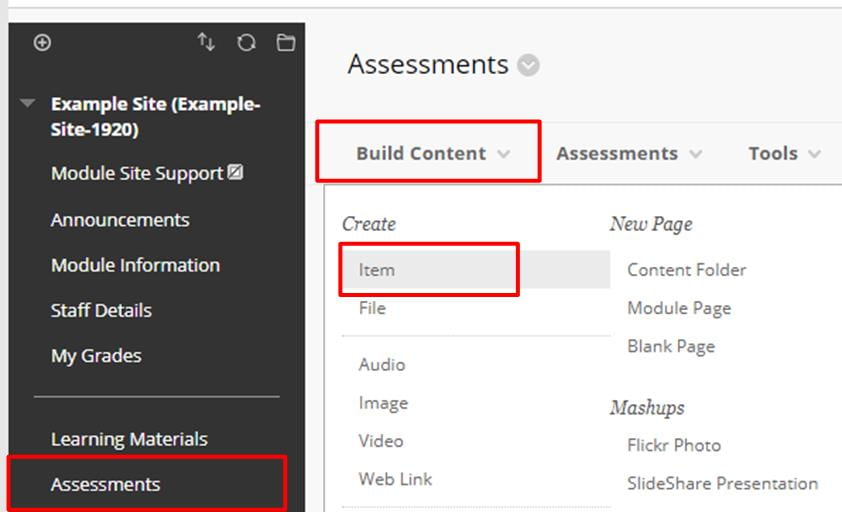
- Add text to the boxes marked below. Attach any relevant documents and add the rubric for the Time Constraint Assessments (TCA) or Short Format Assignments. Ensure the Select Date and Time Restrictions are accurate. Click Submit when done.
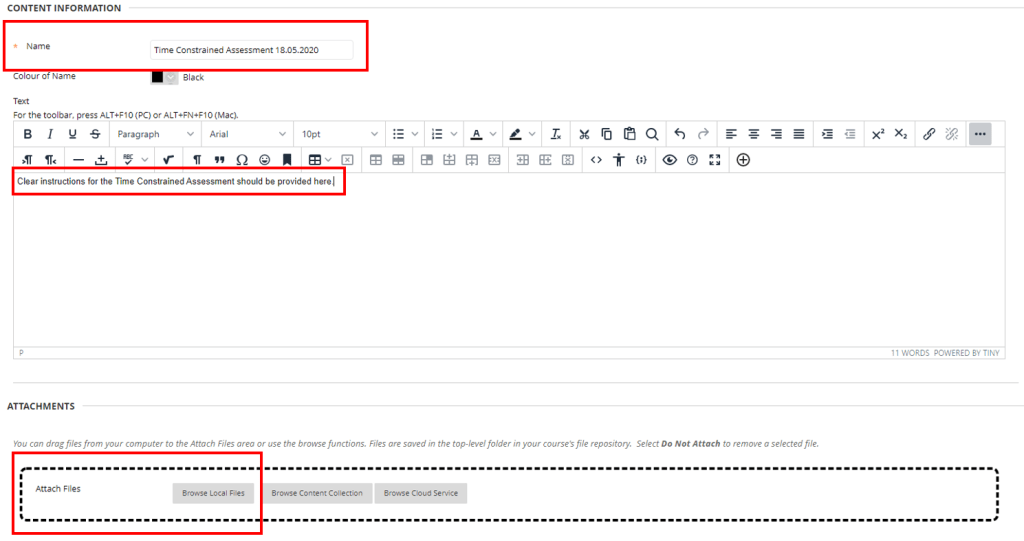
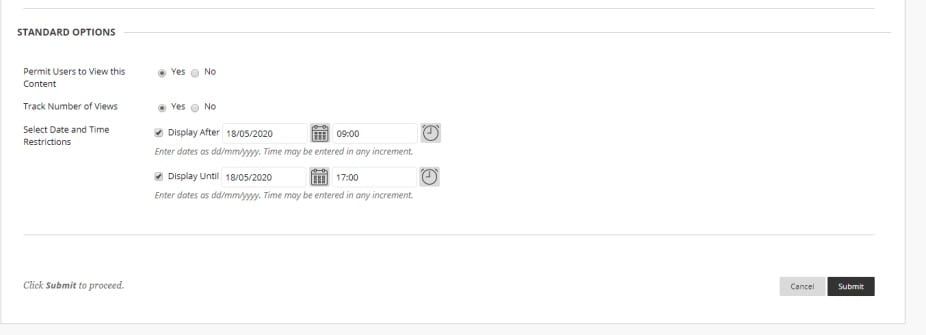
- The Content Item should look something like this.
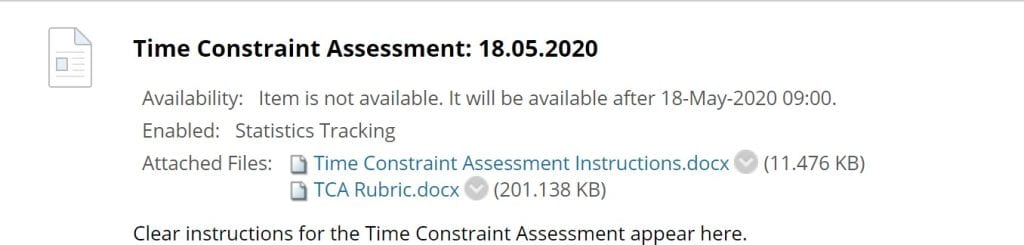
Now, you need to create a Turnitin submission point. This can be done by following the relevant helpsheet on setting up Turnitin for a Time Constrained Assessment.
Helpsheet | Step 2: Creating a Turnitin Submission Point for a Time Constrained Assessment | Digital Education Support