- Home
- Showcase
- Production Activities
- Showcase : Students Creating an Information video
Showcase : Students Creating an Information video
How to get students to present information through video creation using Panopto.
Challenge: Helping students to summarise key information using an interactive and engaging method.
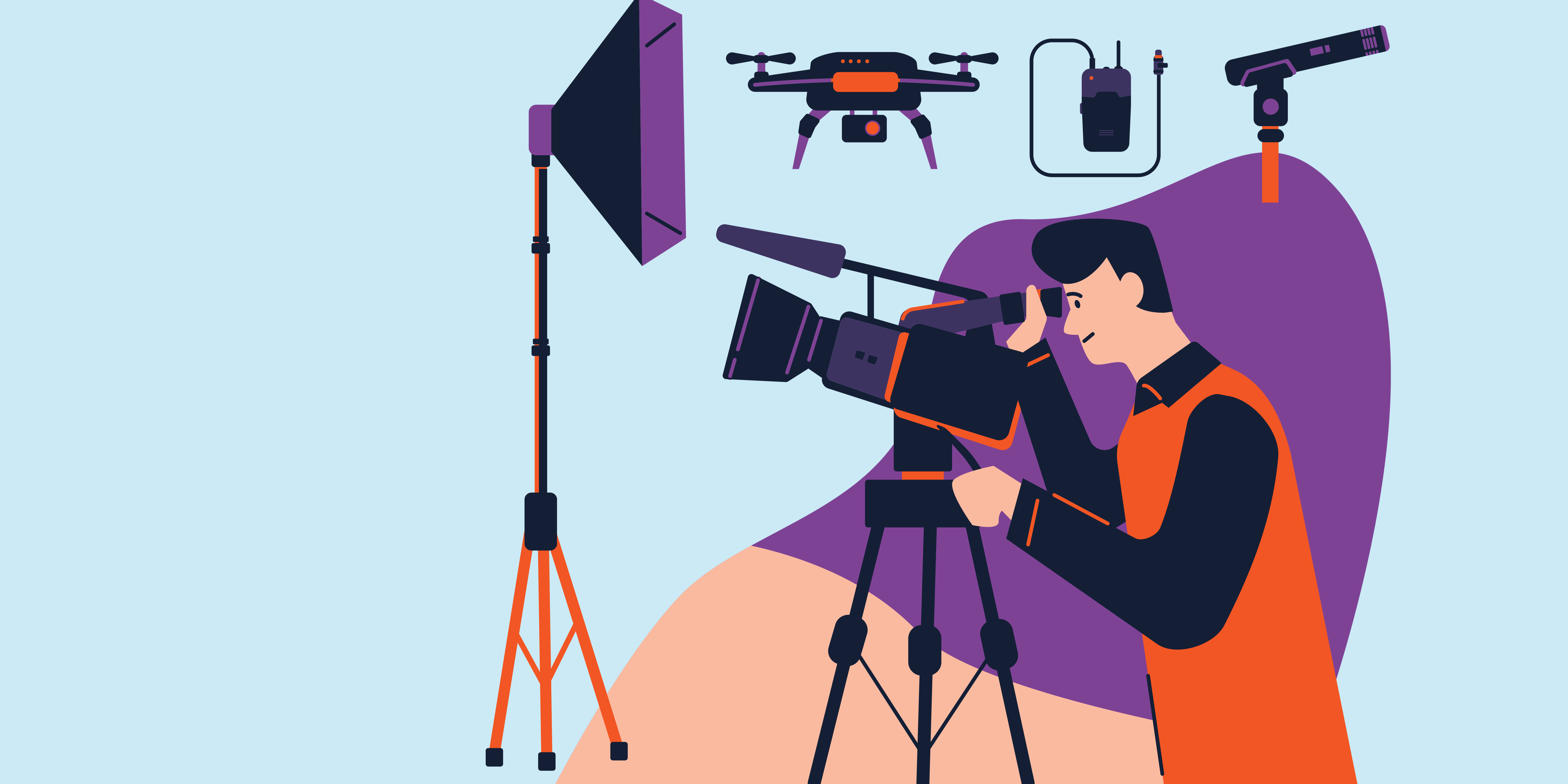
Activity overview:
This activity uses video based tools to get students to develop information videos on particular topics. This video is then used to assess the students understanding of the concepts taught. This activity can be used for a variety of different disciplines and can be flexible based on the academics/students needs.
Production
ABC – Production Type Activity
This activity relates to the ABC activity type of production.
This activity will produce and outcome/output.
Activity in practice:
Academic: Dr Clare Miller.
School: School of Life Sciences
Dr Clare Miller engages students with public health topics, challenging their communication skills through producing short videos. The activity builds presentation and communication skills in a digital age. Students make use of various video editing software and submit their formal assignments via Panopto.
To find out in more detail how this activity was embedded. Click here
Benefits of the activity
- Allows students to express their understanding using a multi-modal approach.
- Students are able to summarise, conceptualise and apply their understanding.
- Creates a stock of resources to use for revision.
Instructions & Related Resources
Below you will find some instructions relating to the activity mentioned above to enable you to adapt this activity for your subject area. This is split into three sections for your convenience: Preparing the activity, running the activity and related resources. Feel free to let the digital education team know how you have adapted this activity.
Preparing the Activity
- Decide on what element(s) the students are going to summarise or create information videos on
- Create a video submission point on Panopto (see helpsheet below)
- Discuss with the students the tools (Adobe Spark & Panopto) they can use and give them a quick tour (or point them to the resources below) to help them complete the task.
- We would recommend if possible, sharing some examples or discussing the potential outcomes of the task.
Recommended Tools
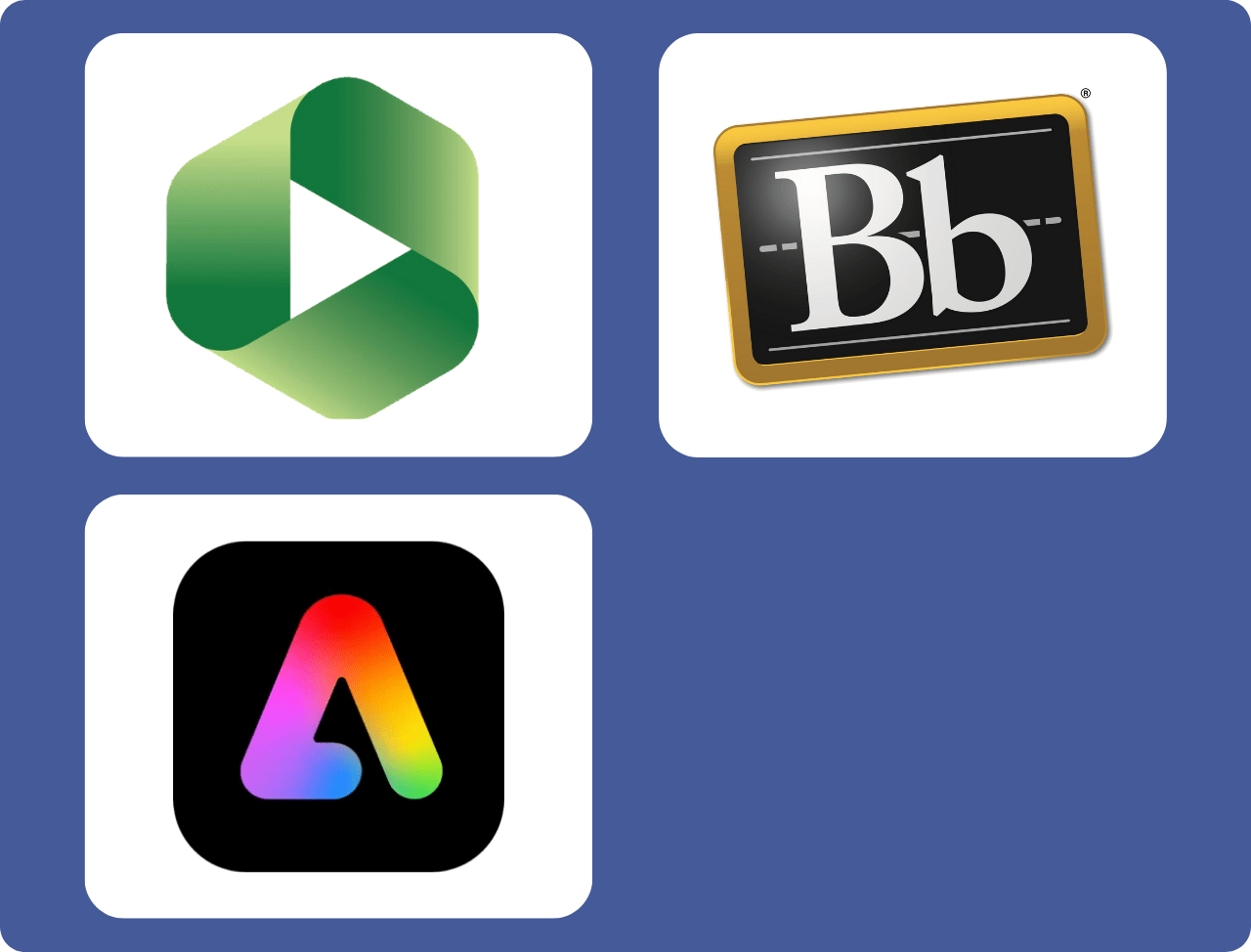
Running the Activity
For guidance in detail on how to create and upload a video. Please see the related resources tab below.
Creating a video
Students, after being given their topic, will create a video resource. We would recommend either using Panopto or Adobe Spark to record their video. However, if they feel confident and want to use a different software they can.
Uploading a video
Once the student has created the video, they can upload this to Panopto via the assessment point that has been created (see helpsheet below for guidance).
It is recommended that students upload the video in MP4 format. Other formats can be accepted but can take a lot longer to upload.
Related Resources
Link | Learning Adobe Express | LinkedIn Learning Course.
Student Helpsheet | Recording Video Using Panopto Desktop for Students | Internal Link.
Staff Helpsheet | Creating a Panopto Video Submission Point | Internal Link.
Helpsheet | Panopto Student Video Submission on Blackboard Ultra | Internal Link.