Resources Hub
- Home
- Resources Hub
- Blackboard Ultra
- Making a Site Visible to Students
Making a Site Visible to Students
This guide is aimed at module co-ordinators who are setting up their sites for the coming academic year.
Making a Site Available
The final step in preparing a site is to make it available to students. Once a site is made available, all enrolled students will see the site in their My Sites list on their Blackboard My Bb Sites page.
Important: If you do not complete this final step, students will NOT be able to access your site.
- Navigate to the ‘My Bb Sites’ section of the main Blackboard navigation.
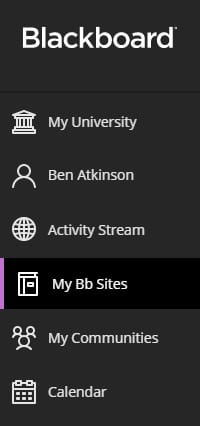
- Locate the site you wish to make available and hover over the site image, click the three elipses (dots) to open the menu.
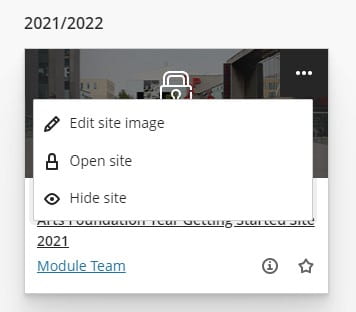
Note: The steps above can be repeated in reverse to make a site unavailable, instead you would choose ‘Close’