Activity: Using Interactive Whiteboards Digitally (blog)

Dr Giustina Monti – School of History & Heritage – Lecturer – Staff Profile
Introduction
When the pandemic forced students and lecturers to spend most of their teaching time online, I had to face the challenge of keeping students engaged, connected, and interactive while teaching Latin. Especially with an ancient language like Latin, students need as much interaction as possible with the lecturer. They need to ask frequent questions to immediately get how the language works.
Implementation
I came up with the idea of using an interactive shared whiteboard where students could type and engage with the translations and the main forms of the words. Moreover, the whiteboard allowed the students and me to use different colours which helped them to visualize the different patterns of the language. We also used coloured circles, squares, and arrows to highlight the connections between words and to isolate subjects, objects, and verbs.
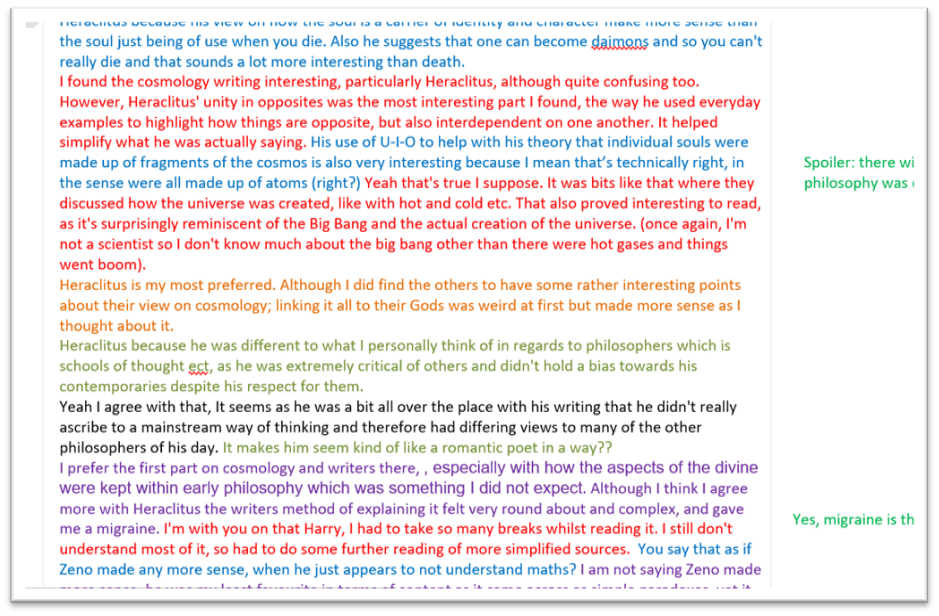
Outcomes and benefits
The reaction from students was very positive. Students responded and engaged with the material, they felt at ease, and they were keen to contribute to class discussion. Given the extremely positive response, I decided to use this technique also in History seminars (especially in asynchronous activities). I was pleased to see a very good response in such activities as well. The interaction was higher than the one, for example, with Talis Elevate. This innovative usage of the interactive whiteboard/white sheet allowed me to overcome students’ anxieties related to posting comments before/after their peers and answering to the same questions, as they had no pre-set questions to answer but just comments on the readings. The attached screenshot is an example of students’ interaction. Finally, this methodology allowed me to foster the Lincoln concept of “student as producer”: students felt encouraged to do independent research and explore their own interests, thus shaping their learning paths.
Resources
Getting Started with Microsoft Whiteboard: For support on using Microsoft Whiteboards for teaching and learning please see this instructional PDF: Resources Hub: Getting Started with Microsoft Whiteboard – Digital Education Support (lincoln.ac.uk)