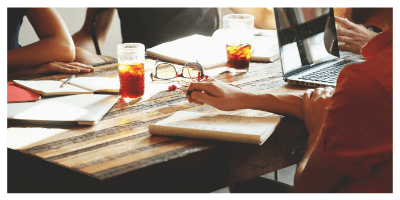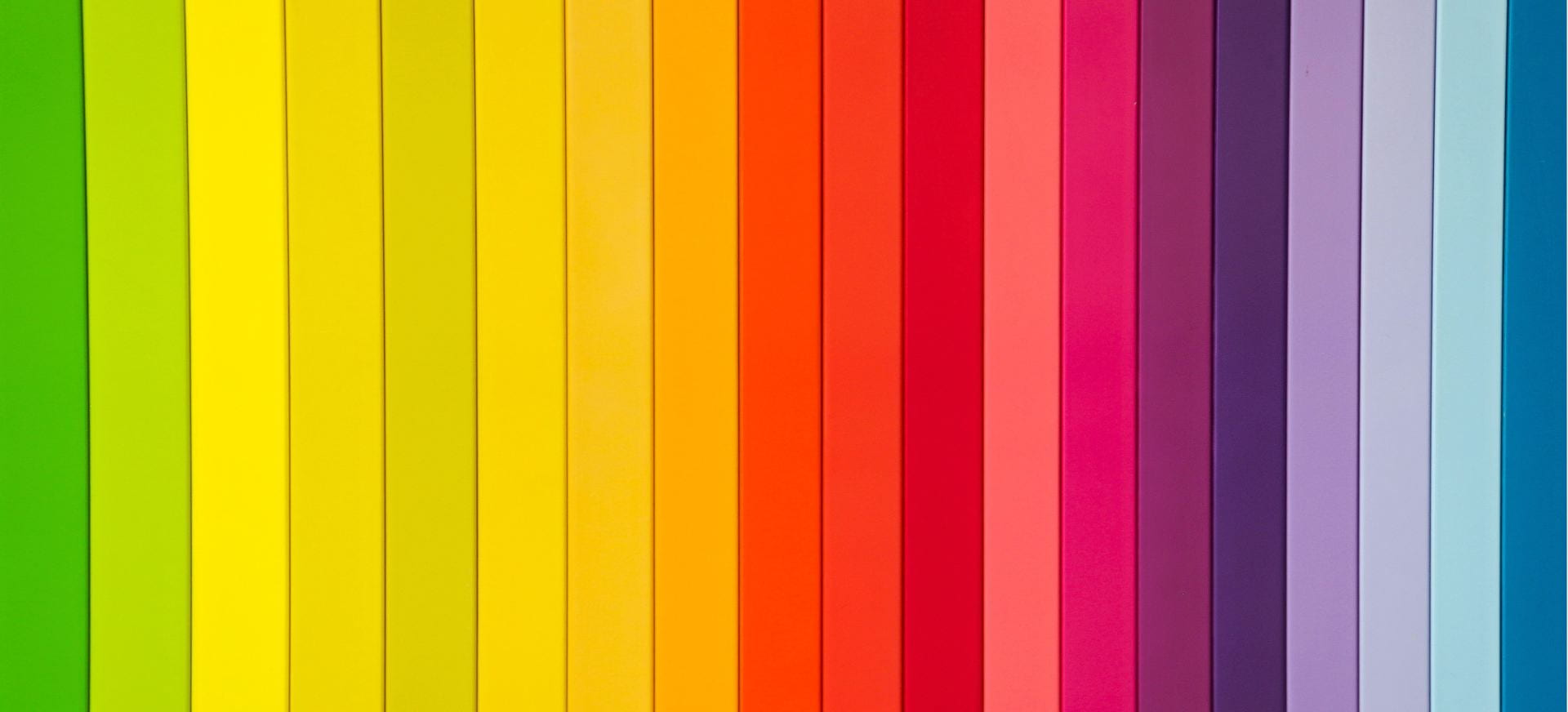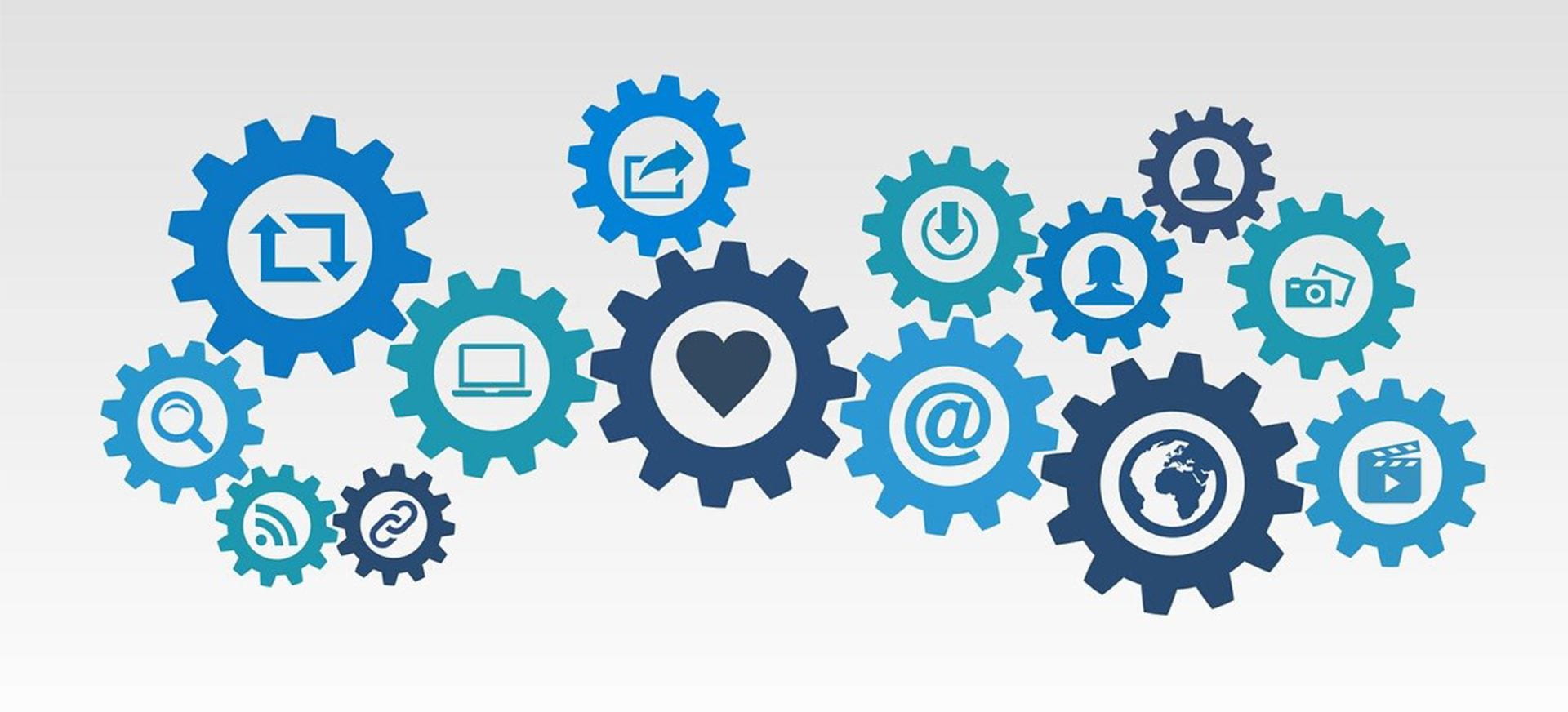Dev-One-Stop Pathways
Welcome to One-Stop Pathways
There are a wealth of valuable resources, guides, tips, and support materials available online. Building confidence with using technology in teaching in learning involves supporting you to develop your capabilities.
These One-Stop Pathways have been created to curate policy, pedagogy and practice into one central place, in order to provide you with the necessary links to inform every aspect of digital teaching practice.
Click on the icons below to get started.
Planning
The capabilities involved in preparing and planning for teaching spans a knowledge and awareness of University structures and systems, the ability to reflect on previous modules, and to prepare the learning environment. The following pages link to resources to support you when planning and preparing your next teaching period.
Digital creation
The capabilities to design and/or create new digital artefacts and materials such as digital writing; digital imaging; digital audio and video, digital code, apps and interfaces, web pages. The following pages provide links to resources support you in the creation of digital materials.
Active learning
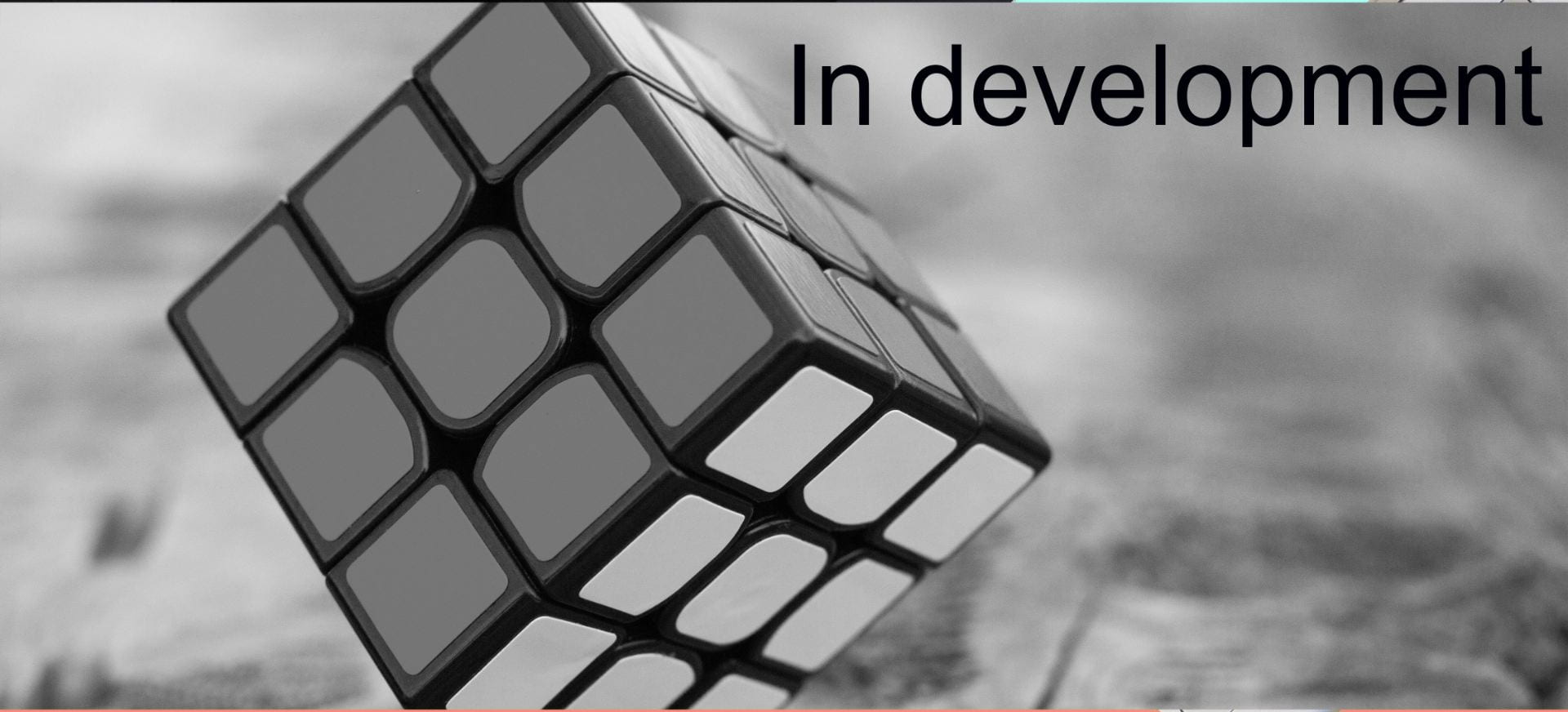
Design digital activities
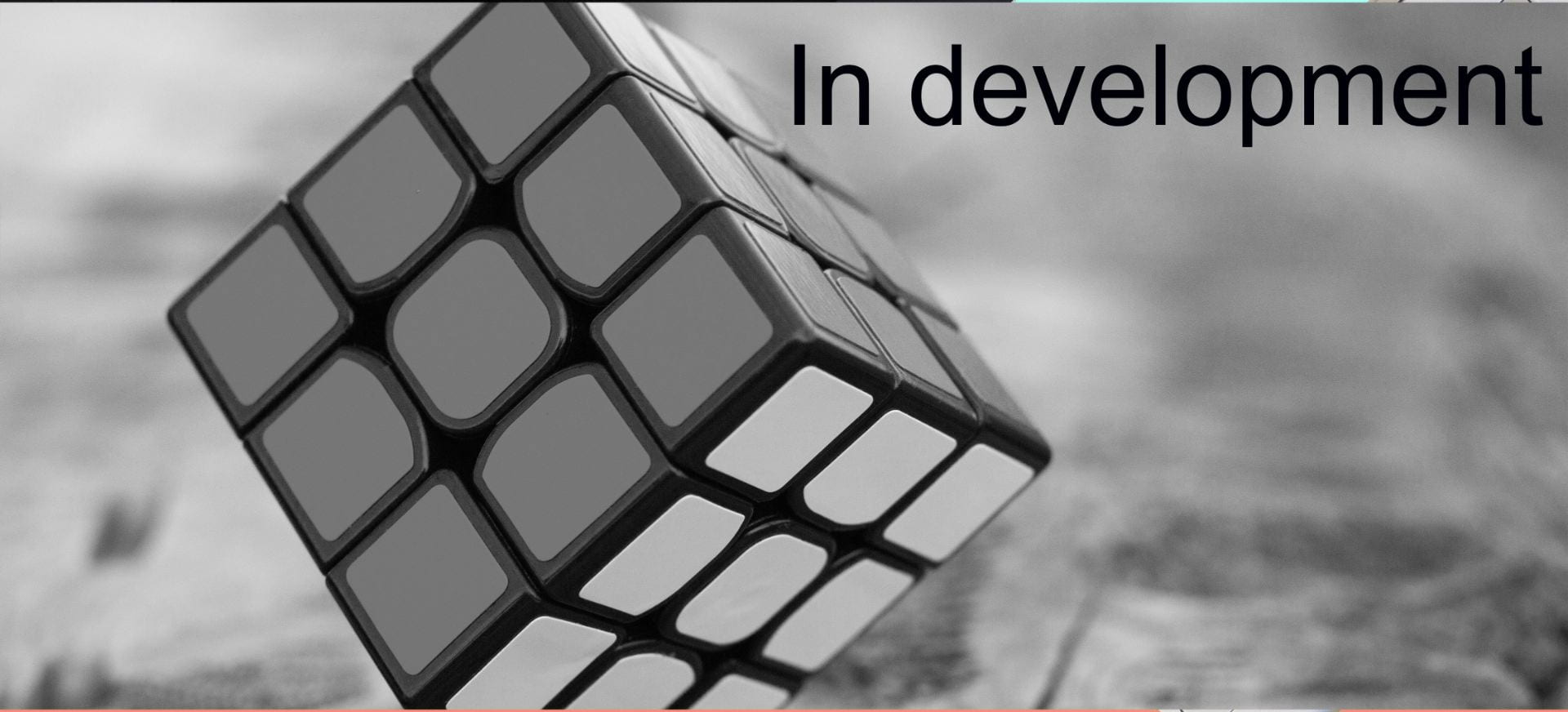
Reusing activities in different contexts
Assessment
Digital wellbeing
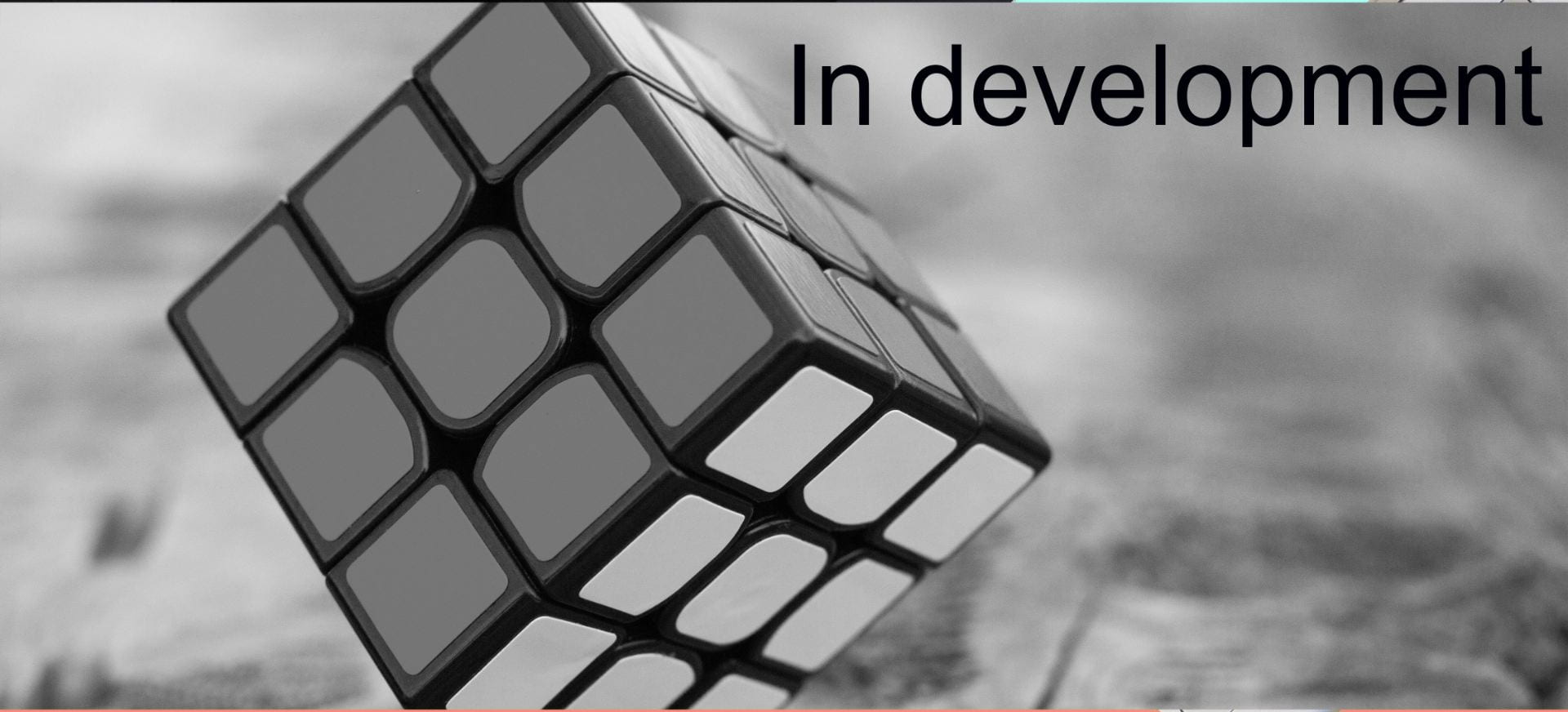
Work-life balance
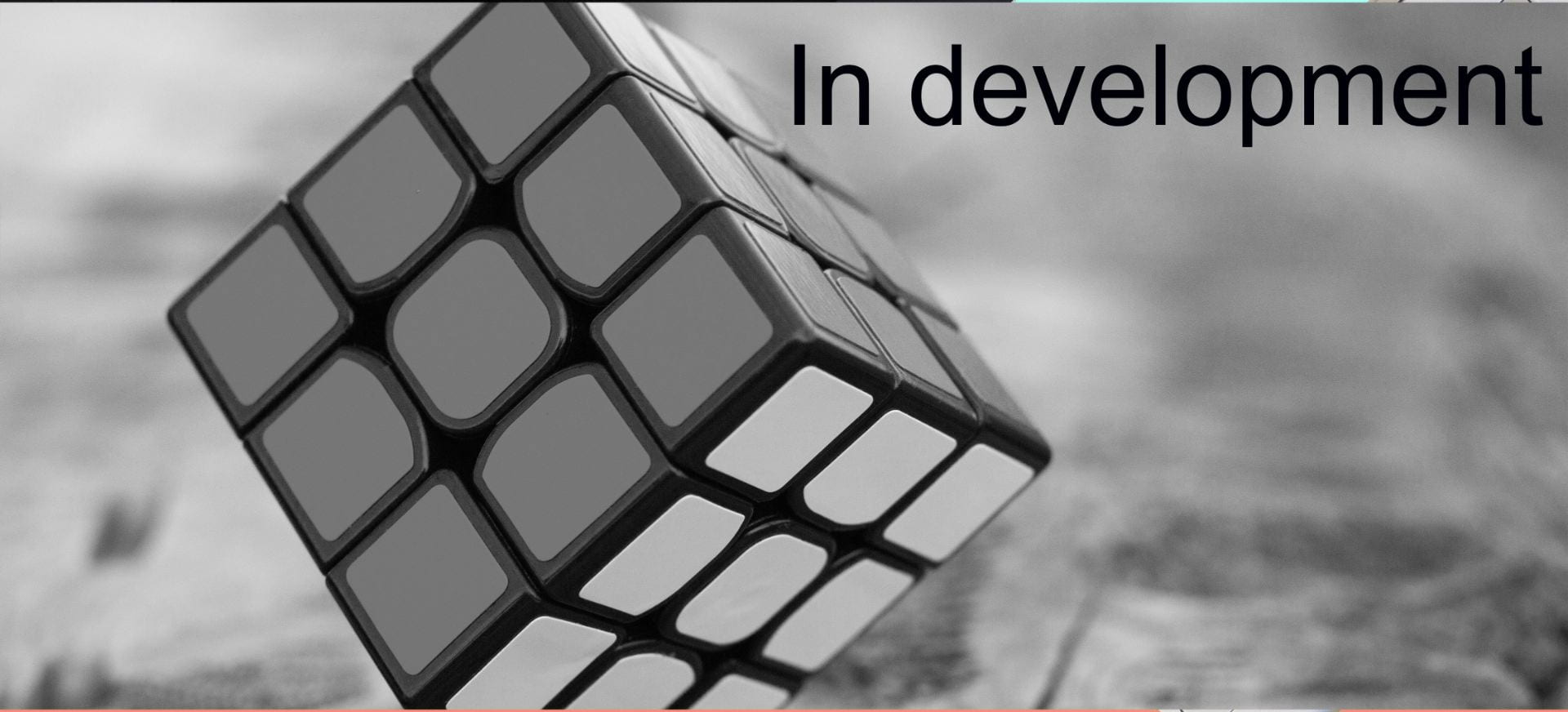
Digital safety
Productivity
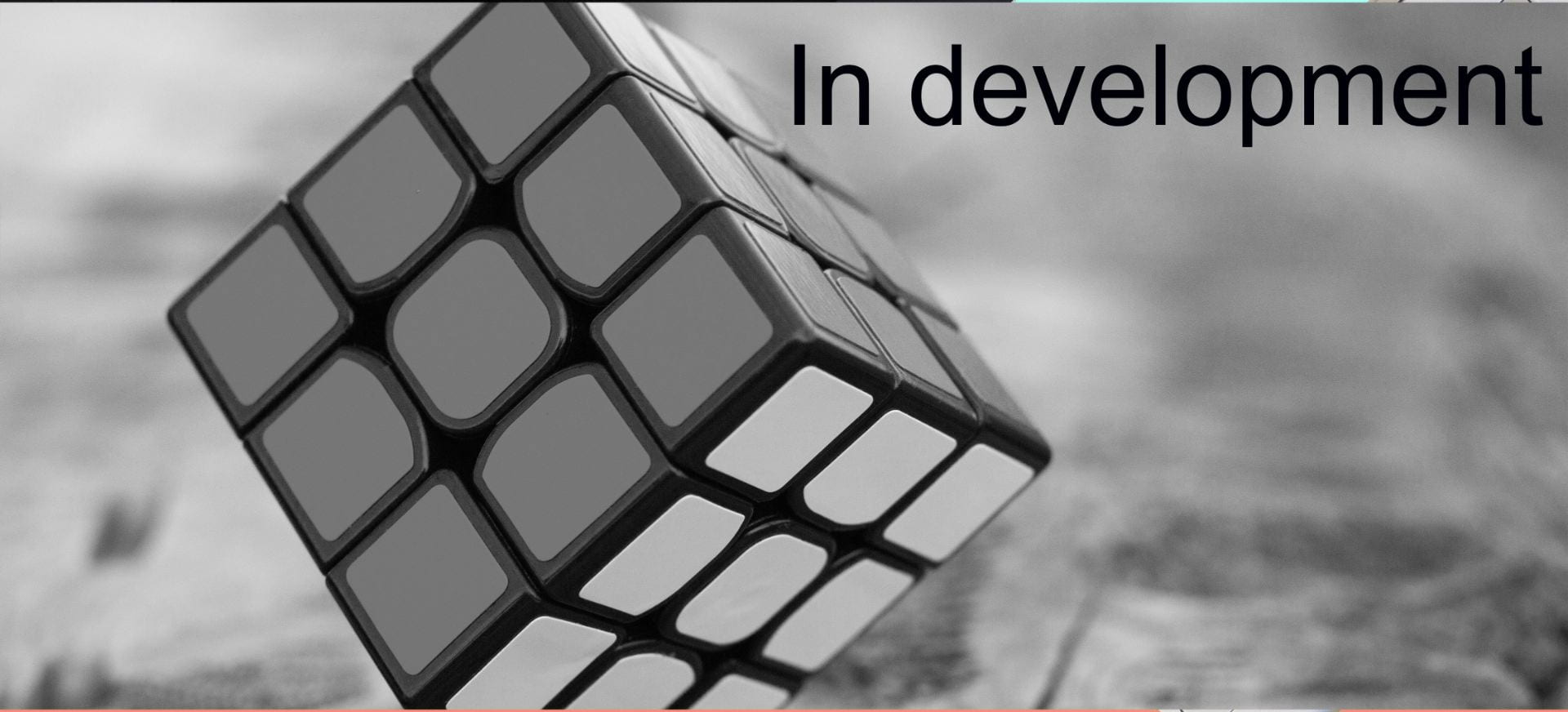
University systems
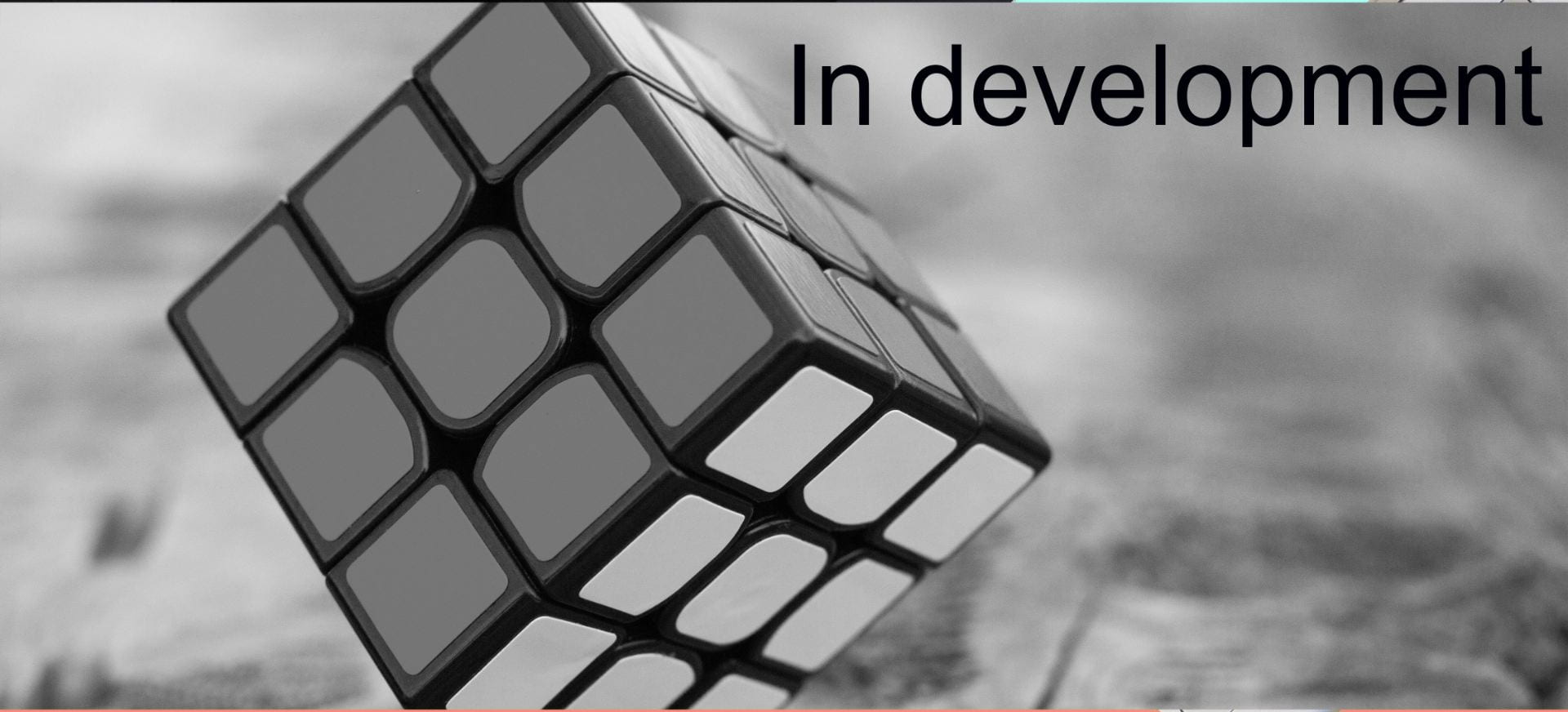
Your computer
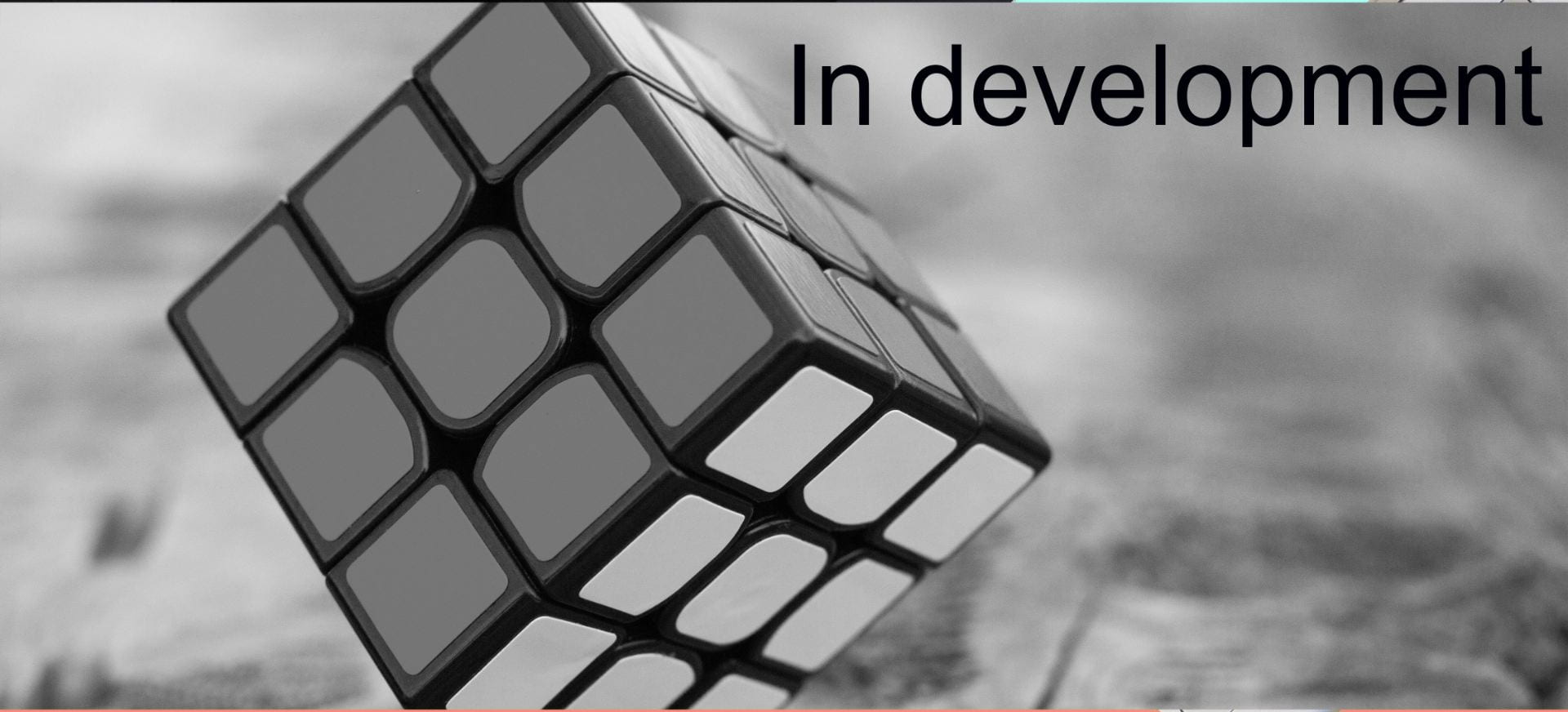
Microsoft Office