- Home
- Online Teaching & Learning
- Engaging Students Asynchronously
- Microlecture Development
Microlecture Development
Microlectures are short videos that can be useful for supporting students in gaining new knowledge and solidifying understanding of key concepts and ideas. Their shorter length means they are more easily accessed and engaged with by time-pressured students as they lend themselves to flexibility and enable students to fit in bursts of learning within their busy schedules.
When paired with other activities, microlectures help to first establish that initial understanding and conceptualisation, before enabling students to move onto more complex work that requires then encourages them to apply and demonstrate this knowledge in new situations.
Below are some key elements for consideration when planning and creating microlectures.
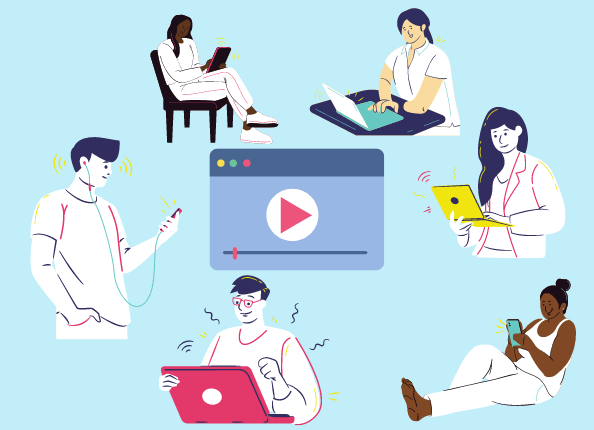
Duration
The length of your microlecture is the first and arguably most important decision you will make when planning your video. It is recommended that you keep your video as short and concise as possible in order to prevent students from becoming distracted or losing interest part-way through.
For purely informational videos, where students will not be doing any active learning or engagement, it is recommended that your video is no more than 2-3 minutes long. Evidence suggests that attention spans drop off rapidly after 2-3 minutes, especially when the consumption is passive.
If you are incorporating interactive elements into your videos, then the duration can be stretched to around 8-10 minutes. If necessary, microlectures can be up to 20 minutes long, but it is recommended that you have several interactive elements within a video of this length to keep students active and engaged.
Chunking
Chunking is an important process in two respects when planning your microlectures; firstly, in terms of planning your overall content structure (e.g. converting the content of an hour-long lecture into 3 10-minute microlectures) and, secondly, when planning the internal structure of individual videos.
Chunking Content
Chunking content is a way that allows you to retain detail within the material you’re teaching while still condensing content into short, more manageable length videos. A student is much more likely to maintain concentration and take in the information from 3 shorter videos that they can watch in their own time than they are from a single 1-hour video.
Breaking up content in this way also makes it easier to find particular pieces of information if, for example, students want to go over a particular concept they’re unsure about. It also makes it easier for students to find the relevant information when they come back to content several weeks or months later for revision purposes.
Content broken up in this way also makes it easier for you to find and and update a particular element or section of a video if a policy or process within your field is updated.
We would advise against creating videos for policies or processes that change regularly as recording and editing videos can be time consuming and is likely not time effective for such content.
Chunking within videos
It’s helpful to chunk the content within your videos as this supports with maintaining students’ attention and engagement throughout a video. This can be as simple as changing who’s speaking within the video as this simple change in voice can be enough to draw attention back to the learning. However, we would recommend breaking videos up with more interactive features as these more learning from passive to active learning, which can simply involve clicking on a link and interacting with an alternative resources or could be completing a reflection or answering a quiz. The crux is to get the students thinking and starting to analyse and apply the knowledge that is being conveyed within the video.
Interactive Elements
As highlighted above, interactive elements are crucial for maintaining student engagement and developing knowledge and understanding drawn from the video. You can use a whole range of interactive elements in your videos, but below are just a few suggestions.
Quizzes
By incorporating quizzes into your microlectures, you are providing a moment for your student to stop and reflect on what they have learnt and check their understanding. By pausing the video, you are giving students a break from the incoming stream of information while also helping to solidify their knowledge. It can be helpful to set quizzes up so that a student cannot progress to the next section of the video without answer in the question(s) correctly. Doing so means that students have to pay attention to the video and that they must go back and re-watch the previous section if they are unable to answer the question(s).
Quizzes can also help you to gauge student understanding and confidence as, if using a tool such as Panopto, this data will be available for you to review. Make use of this data as a pulse-checking exercise, but also think about how you can use it to reflect upon your teaching practice. For example, if most students are getting the questions wrong on their first try, do you need to rethink how your are explaining this particular piece of information or topic?
URLs
Adding a URL is a simple but effective way to add a pause into your microlecture. By clicking and taking learners off to a different resources for a short period of time, you are giving students a break from watching and building diversity into the process of learning. You may link students off to an article or chapter from your course reading list, or to a mini game or a poll. In doing so, you can take learners from simply acquiring knowledge to putting it into practice, thinking about how what they have just learnt in the previous section of the video relates to this new activity, before then returning to the video with refreshed engagement.
Discussion Boards
A discussion board would likely be added to your video as a URL; however, they are an important tool that not only encourages higher levels of learning (i.e. investigation, discussion, and collaboration) but also encourage students to reflect on their own learning and practice. By encouraging them to reflect on their learning and share their thoughts, you are opening up your students a more diverse range of experiences and ways of understanding and applying the knowledge in question.
Captions
Closed captions are a crucial element for making videos accessible; however, they can also improve the video experience for all students. Acknowledging the importance of closed captions is to acknowledge the diversity of our students and the different ways in which they consume learning materials.
The better the sound quality of your videos, the more accurate your captions will be. However, we do recommend setting aside time as part of your editing process to also ensure your captions are accurate. This is particularly important for any technical terms or names.
Supporting Resoruces
We have several tools at the University which can support you with developing micro lectures/short form video content. This toolkit shows you how to plan, record, publish and monitor your engagement with your micro lecture but similar principles can be applied to other types of video.
You may also find the following tool-specific guidance useful:
- Panopto: Panopto – Digital Education (lincoln.ac.uk).
- MS PowerPoint: Record your presentation – Microsoft Support (external).
- Adobe Express: Create a video using Adobe Express (external).