- Home
- Online Assessment
- Quizzing Tools
Quizzing Tools
There are a variety of quizzing tools available to help support student development with assessment, whether through a formative or summative element. Below we outline some of the common tools, how they can be used and links to resources to support their use.
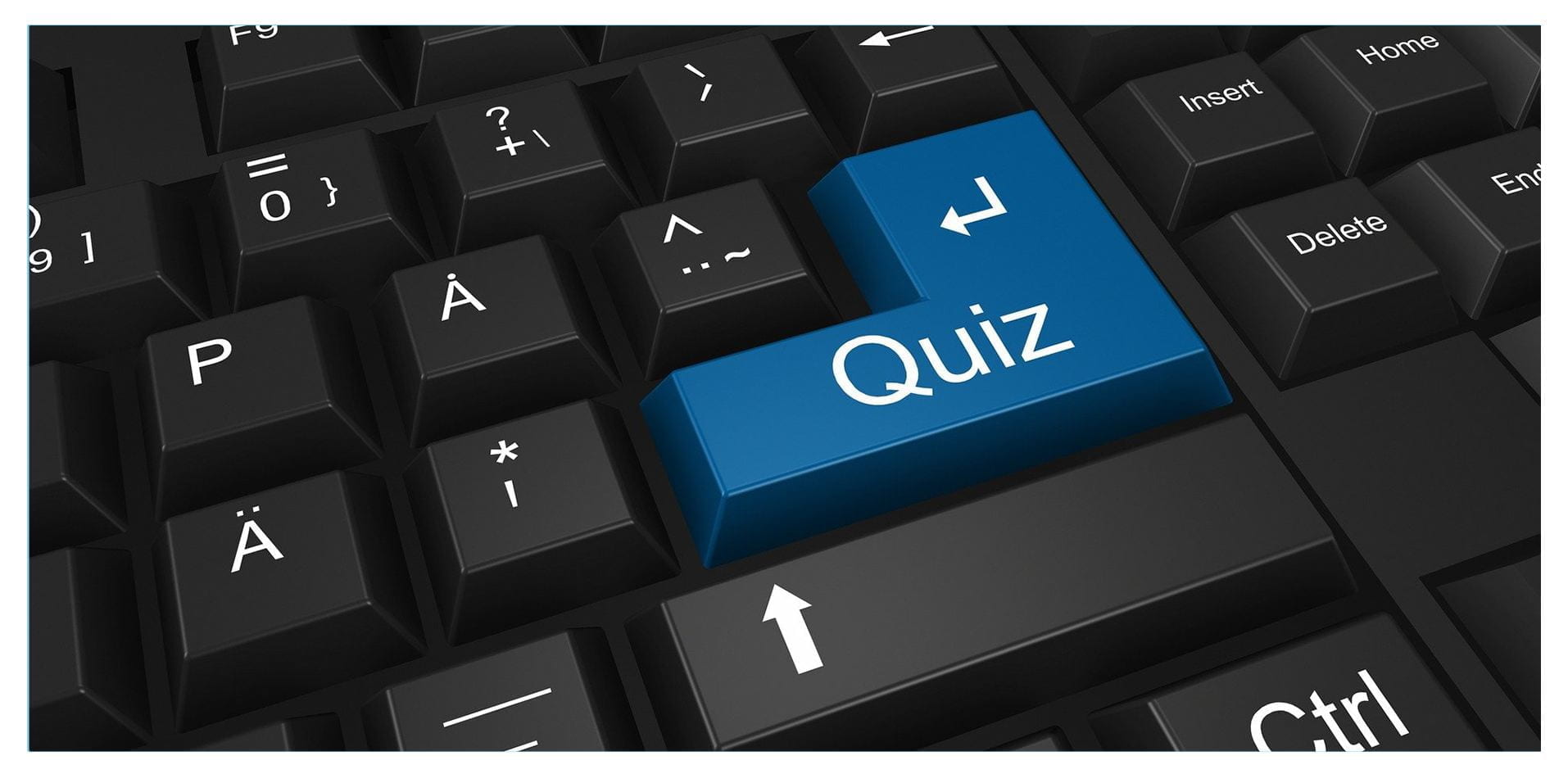
![Blackboard MCQ's Banner Image text [Blackboard MCQ's]](https://digitaleducation.lincoln.ac.uk/files/2021/01/Blackboard-MCQs-Banner.png)
This tool can be useful for do pulse-checks or more in depth investigation in to knowledge acquisition. This can be achieved by using a wide variety of question sets, including multiple choice, file submission and short/essay answer questions. This tool is at it’s most effective when the outcome of the MCQ’s are used to feedback and develop the learning and teaching input/output.
![Microsoft Forms Banner Image text [Microsoft Forms]](https://digitaleducation.lincoln.ac.uk/files/2021/01/Microsoft-Forms-Banner.png)
Microsoft Forms also offers an effective quizzing tool with a range of question formats available. Similar to Blackboard, Microsoft Forms provides the ability to give immediate feedback per question, saving time and resources for marking as well as providing a vital next step for the student development.
Whilst Microsoft Forms doesn’t offer as many question formats as blackboard MCQ’s, quizzes can be created and shared easily with students as well as enabling staff to collaborate on quizzes together.
It is recommended that Microsoft Forms quizzes are not used for summative assessment, but instead are reserved for formative learning experiences.
Support resources
For information on using Microsoft Forms, please see the following link: Introduction to Microsoft Forms – Office Support (Website – Opens in a new window).