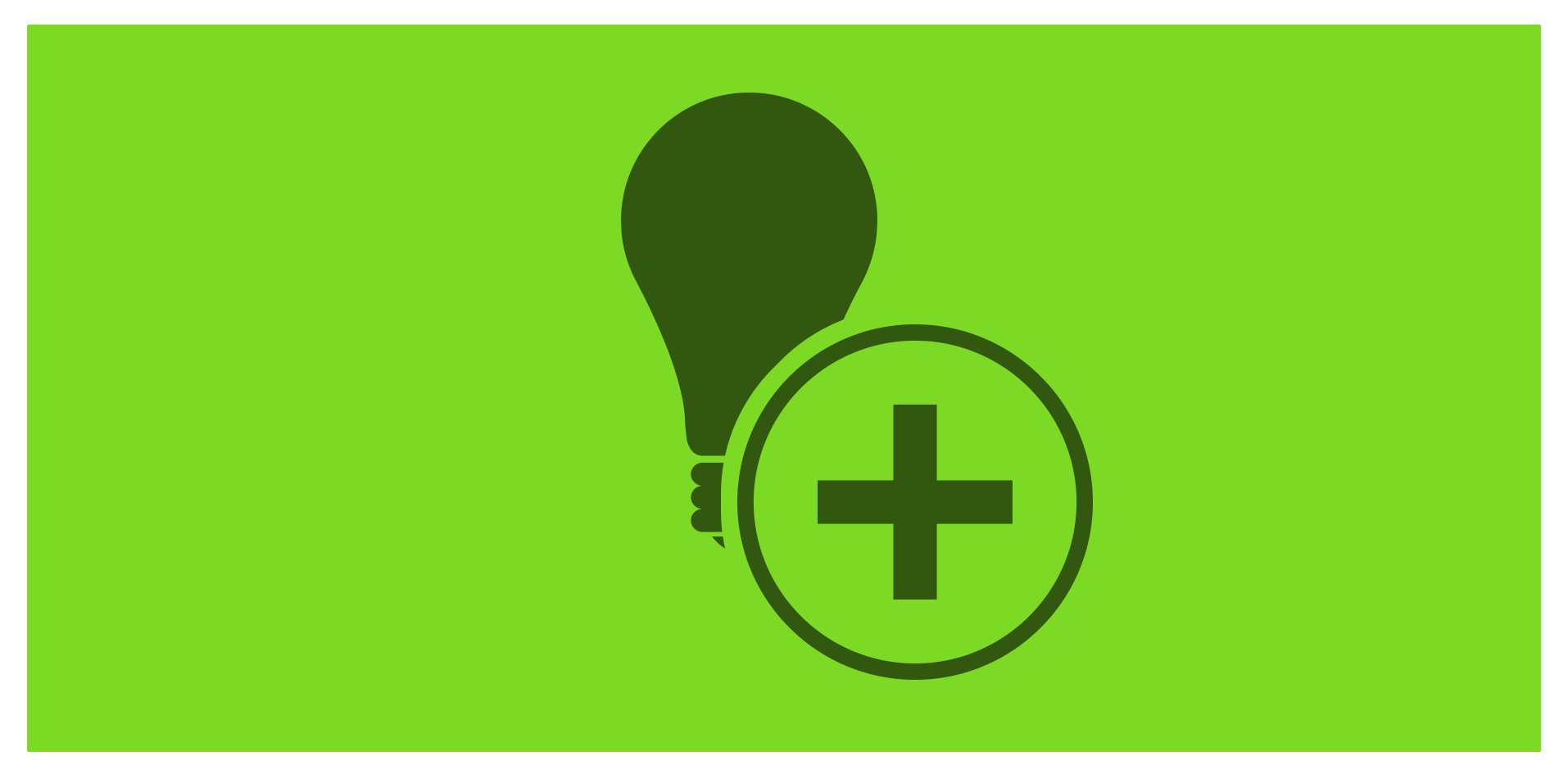ABC & Activities
Blended learning, the mix between face to face and online learning, can be designed in a variety of ways. At the University of Lincoln we use the ‘ABC’ method of curriculum design (ABC Curriculum Design – external link). This method helps to ensure that each course:
- Uses a Blended learning approach
- Is developed with the student at the heart of the course (a student-centred approach)
- Created opportunities for group and individual work
- Supports a constructivist and socio-constructive ideology
- Has a wide range of activity types weaved through the learning design

This method was based around the theory of Dianne Laurillard’s conversational framework (Conversational frame work – External link) which posits that learning can be broken down into six different activity types. This page will look at these types in detail and suggest potential activities that can be used for each of these activity types.
A wider range of activities, linked to the activity type and with examples from practice, can be found on our showcase page (internal link)
Activities
Below you will find a list of the different types of activity used in the ABC curriculum planning method. We have also highlighted some key examples of how this activity type can work in practice. Please note this is not an exhaustive list.

Acquisition
Acquisition activities is where learners gain knowledge through a variety of sources. This could be both physical or digital sources.
Examples of activities:
Documents
Whether reading digitally or physically students can gain knowledge through a range of sources. This could include booked, papers, websites & Journals
Podcasts/Webcasts
Students can gain information through multimedia (video/audio). One key example of this is using an asynchronous microlecture
Demonstrations
There are plenty of opportunities or students to gain knowledge through a demonstration or a technique or theory. This can be done through animations, videos and can relate to both theoretical and practical demonstrations.
Discussion
Learning through discussion is any activity that encourages the learner(s) to articulate their ideas and questions. It also gives them the opportunity to challenge and respond to ideas from staff or peers.
Examples of activities:
Synchronous discussions
The simplest form of discussion takes place during a synchronous session and is usually facilitated by the lecturer. This can be done as a whole class or as a group
Informal Polls
Discussions can be facilitated through live polls with your group. This can be done either using Poll everywhere (see resource hub for guidance) or Microsoft teams/collaborate ultra using simple emojis. This can be useful to help gauge the reaction and help focus the conversation and direction of discussion
Sharing opinions (debates)
To help facilitate discussion you can use tools such as Padlet, One Note or Talis Elevate. These tools will enable the students to critically reflect upon the task/reading and share these thoughts with other students to prompt further discussion. These tasks work well when students, as part of their task, need to reply and enhance other students original comments. This can easily develop into a structured debate for students to utilise their discussion and critically reflect on what they have learnt.
Modelling answers/examples of work
Using the opportunity to share a past piece of work with students, this can be used as an opportunity to discuss the strengths and weaknesses and highlight examples of good practice. This is especially good for empowering students to analyse the marking criteria.


Collaboration
Learning through collaboration, usually works well with discussion, enables students/staff to work cooperatively to jointly construct meaning and understanding together. It also empowers students to feel a part of the learning process. Collaboration is usually found to work in collaboration with discussion, investigation and production.
Examples of activities:
Joint resource library
Working together to create a shared resource library for revision purposes can be useful to support peer-to-peer learning. This shared resource can be created in multiple formats:
- Wiki/blog entries
- Shared OneNote
- Share Powerpoint slides (each person/group takes a slide)
Peer-to-peer mentoring
Collaboration gives the students an opportunity to work together to analyse, critically reflect on and improve their work. This can be done with formative tasks to help students gain vital insight on how to develop. With the office 365 suite, all of our documents can be shared and edited together simultaneously. Reviewing the documents by leaving constructive comments can help develop a student’s understanding of how to develop their work. This can be done in conjunction with the lecturer or larger groups as well.
Investigation
Learning through investigation gives the students an opportunity to explore, compare and analyse information. To reflect upon concepts, documents and resources through a critical lens
Examples of activities:
Resource searching
Searching for resources is key for a good investigation activity. This can involve web searches (forums/wikis/articles), open education resources (OER) as well as looking at systematic literature reviews and critics on the area of study. This activity works best when combined with a way to produce an outcome or if it will be used with another task. It is commonly paired with a discussion to help deepen the understanding of that key topic
Action research
This method can be really useful to give students (groups or individuals) direction over their learning. By investigating key information, synthesising and analysing the output of the research. Students are able to decide on actions to further your understanding of that element. For example you might decide that you need to gather more information so search for wider sources or conduct a survey to support your conclusions. Students are able to decide what the next step of their investigation will be.
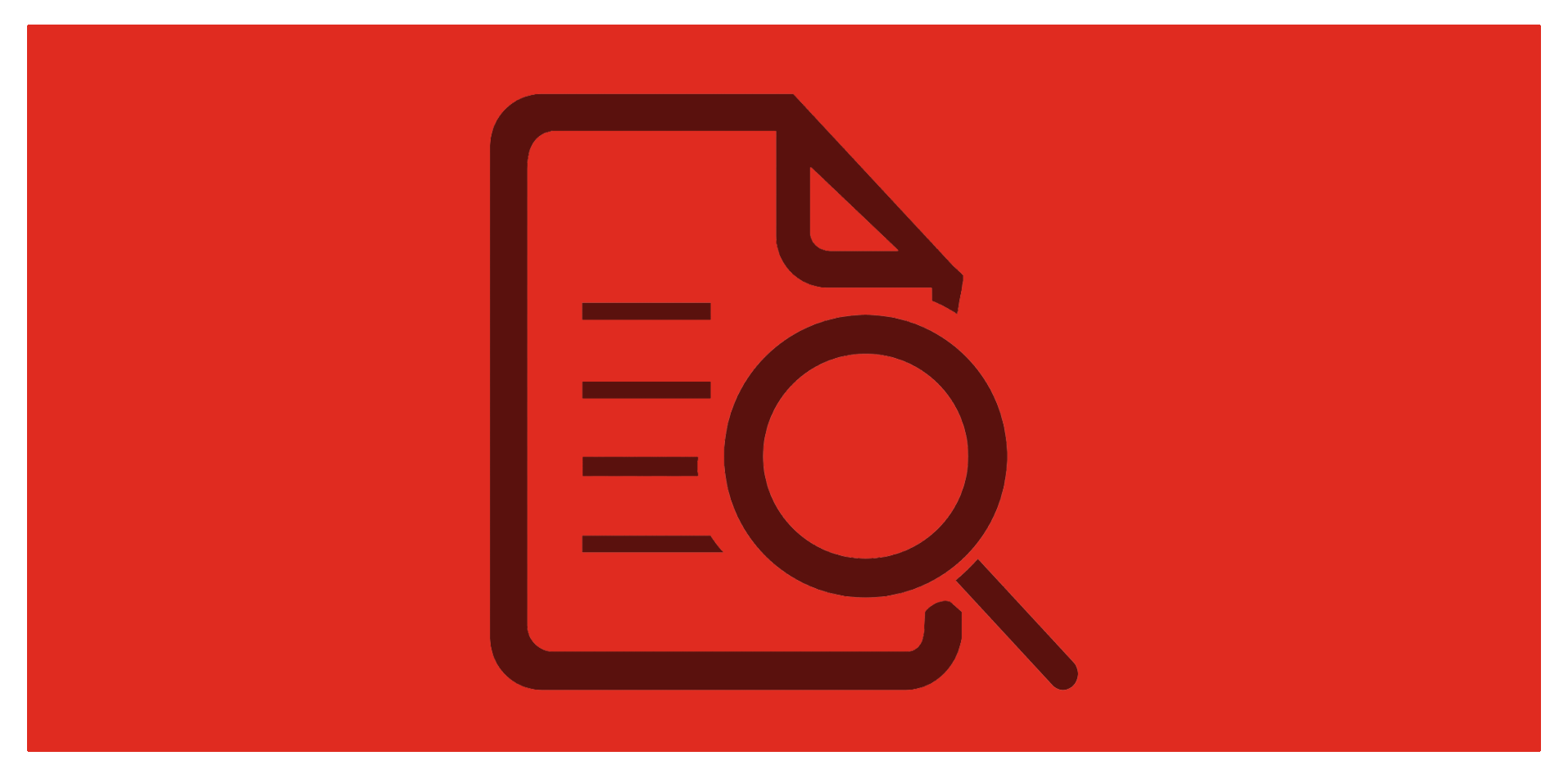
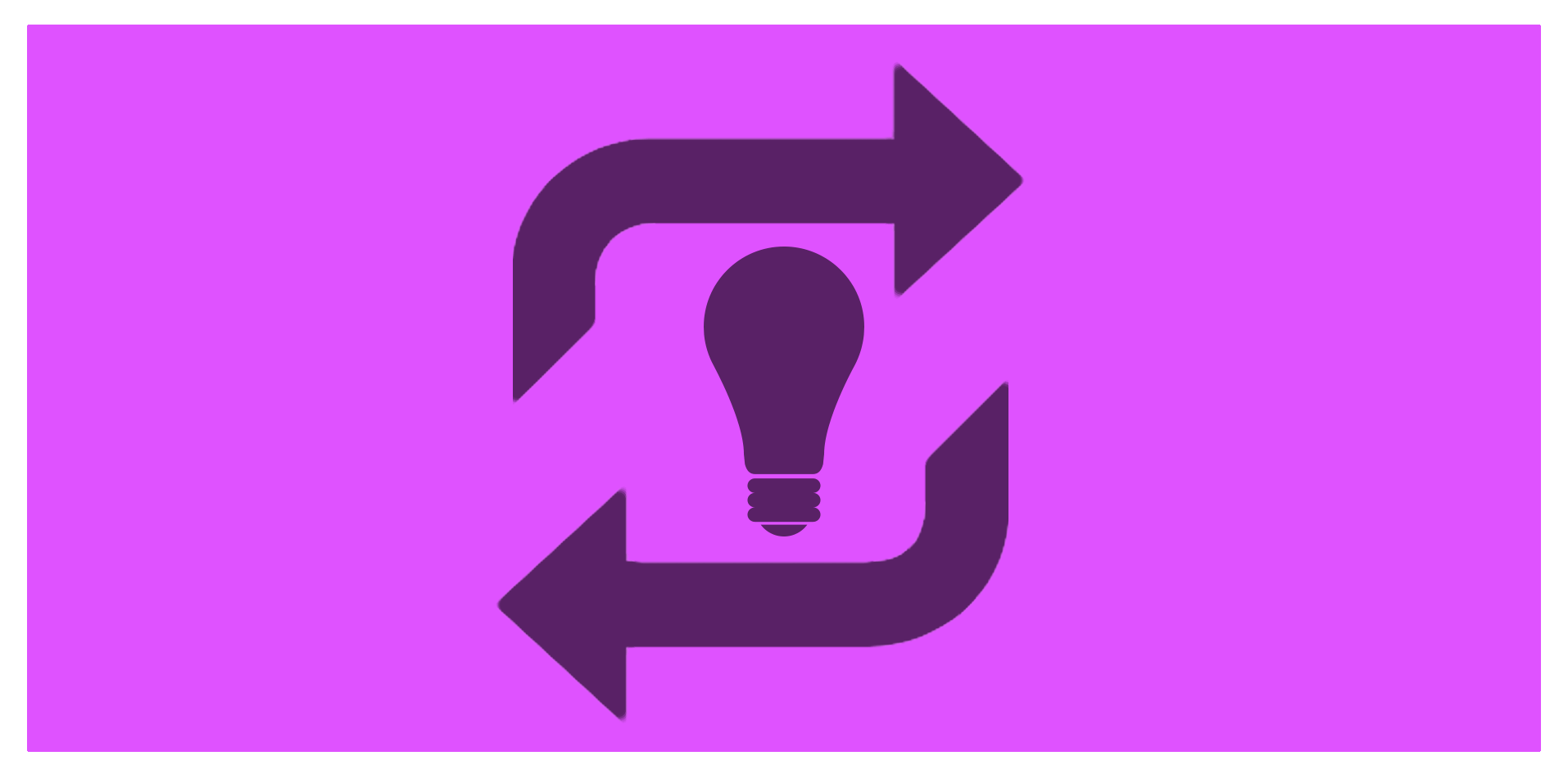
Practice
Practice encompasses the ideal that learners can practice a skill and use this experience to reflect, enhance and identify key next steps. This analysis and reflection (whether self or peer/staff) can help students to improve their understand and attain their goals.
Examples of activities:
Formative assessment
Practice encompasses a chance to apply skills, therefore using this as a formative assessment activity is quite common. There are several activities which can be used with a formative assessment. The ones below are the most common:
- Multiple Choice Questions (MCQ’s) – This can be designed to give automatic feedback based on the selection by the students and limits marking time
- Reflective tasks – Students can use this opportunity to write a reflective summary on their current topic. This can be done in groups or by indviduals
- Exam style questions – Whilst this does require more marking due to long and short style exam questions, this can be very useful to move to a deeper level of analysis as the student will need to synthesise, critically evaluate and summarise their understanding
Role play (online/offline)
Role play can be used effectively, in several situations, to help students apply their learning in a scenario based approach. This can be done with a student to student interaction, which is then analysed via recorded video. However, academics can be involved in the centre role by leading the discussion/interview.
Production
Production is a chance for students to apply and consolidate what they have learnt as well as looking at how this theory/idea can be used in practice. This is usually achieved through a tangible out put such as a report, essay, performance etc…
Examples of activities:
Video creation
Getting students to summarise their learning into concise videos can help demonstrate higher order thinking skills (reflection, critical analysis & synthesis). This can be used with either groups or individuals and the university has simple video editing and file sharing solutions in place.
Wiki/blog
Wiki’s and blogs is a great way to build a portfolio to evidence the students learning. This can contain reflections, videos and photographic evidence and also gives students/staff an opportunity to comment on each others work. This empowers students to use feedback to enhance their output.
Artefacts
Creating artefacts, whether artwork (3D, Digital, mixed media) can be captured and uploaded to be shared with markers. It is recommended that this is accompanied by a resource that explains the artefact in context, either written, audio or video. This can be used to replace face to face discussions with tutors
Presentations online
Presentations can still be run online through our online classroom tools (Collaborate Ultra, Teams). Many groups have opened ‘practice’ rooms for students to access with their group. This helps them trial their presentation before the assessment and enables them to try sharing audio, video and presentations ahead of time.