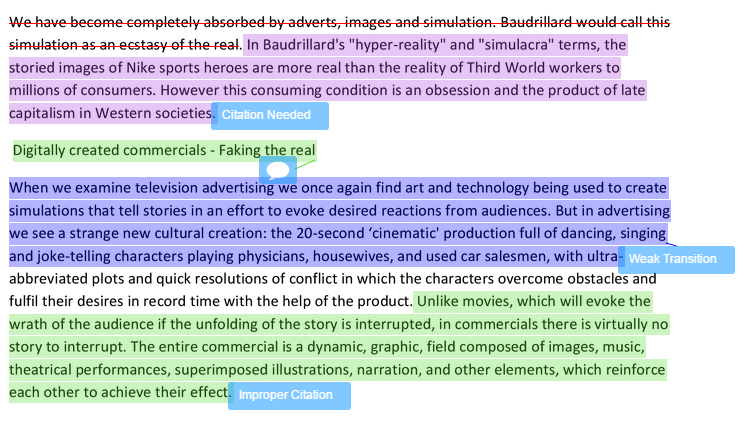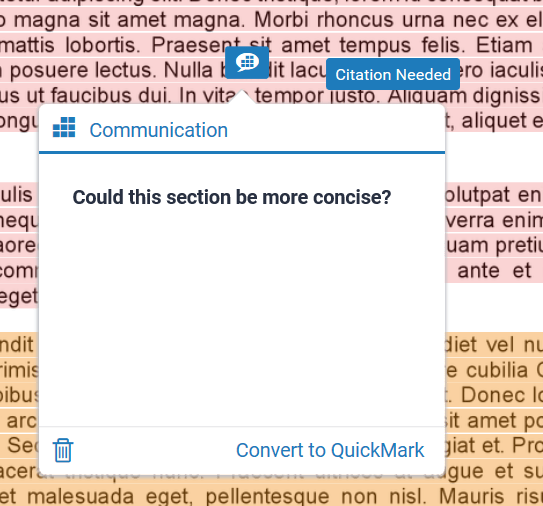Resources Hub
- Home
- Resources Hub
- Getting Started
- Introduction to Turnitin
Introduction to Turnitin
Turnitin is the leading provider of text-matching software, designed to support students with their academic writing and assist in the detection of plagiarism. Turnitin is fully integrated into Blackboard and is the recommended method for student submissions of text based assignments.
Originality Check
The Originality Report is generated following a comparison between the text of the submission against their database; this may include billions of pages of active and archived internet information, a repository of works previously submitted to Turnitin, and a repository of tens of thousands of periodicals, journals, and publications. The similarity report will highlight any matching or highly similar text for the instructor to review.
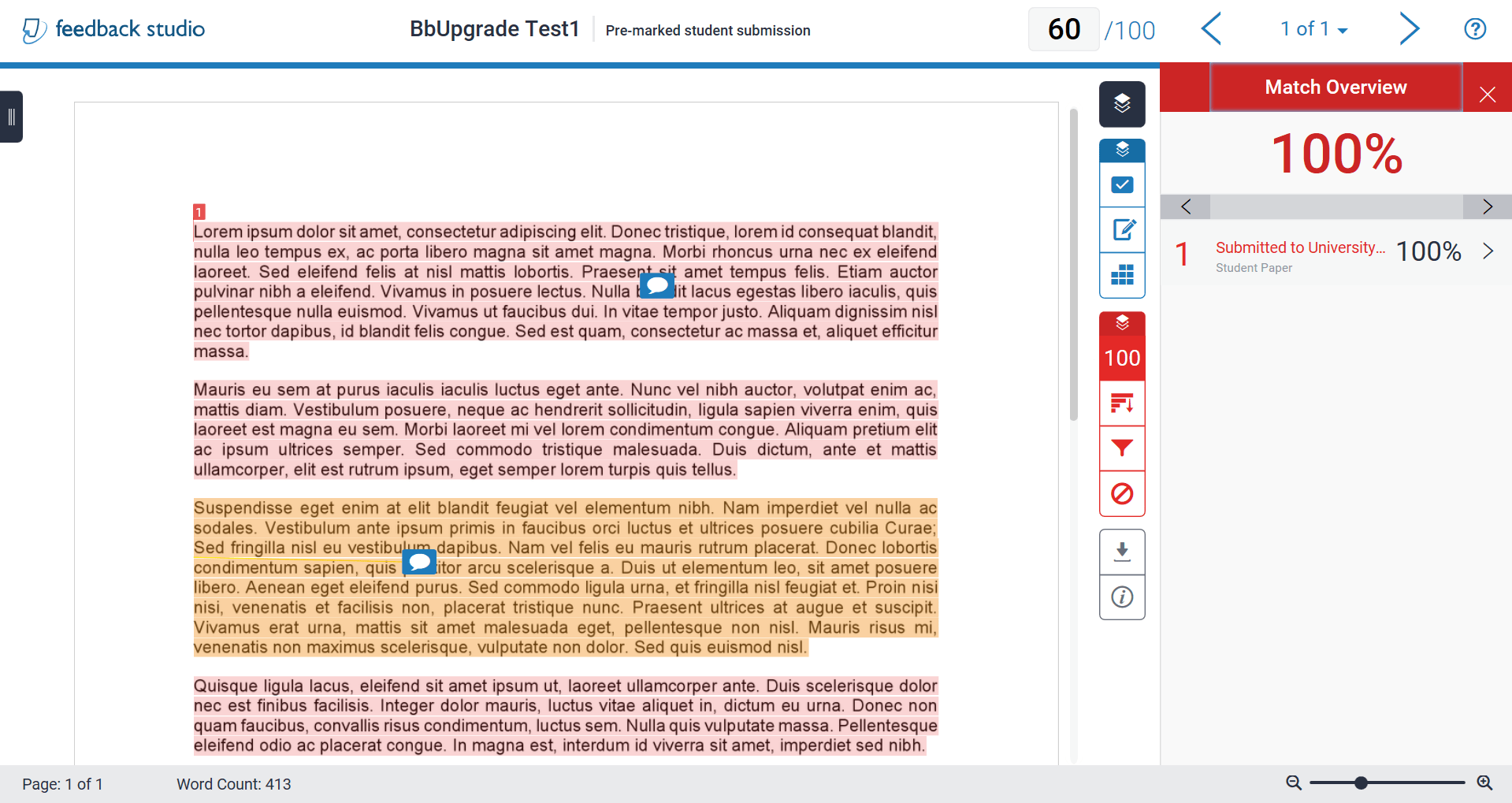
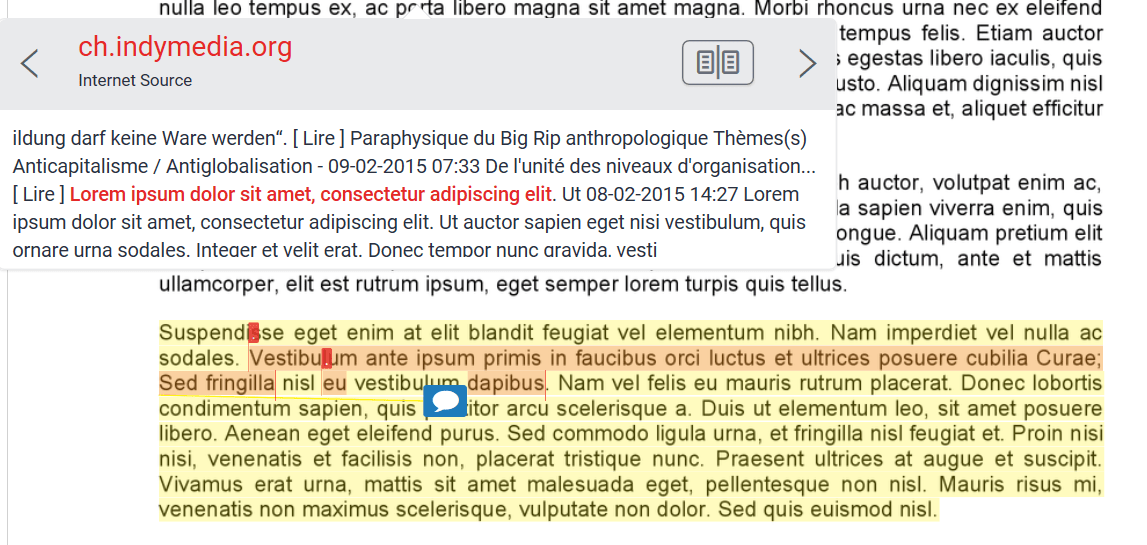
GradeMark® Digital Assessment
GradeMark® allows instructors to quickly grade and provide feedback on a student’s submissions. By highlighting text and adding comments within the body of a paper. Using QuickMarks to quickly add commonly used editing marks and corrections and creating a custom set. Instructors can leave 3 minutes of voice comment along with a paragraph of general feedback. Rubric Scorecards and Grading Forms can be used to evaluate student work based on defined marking criteria.
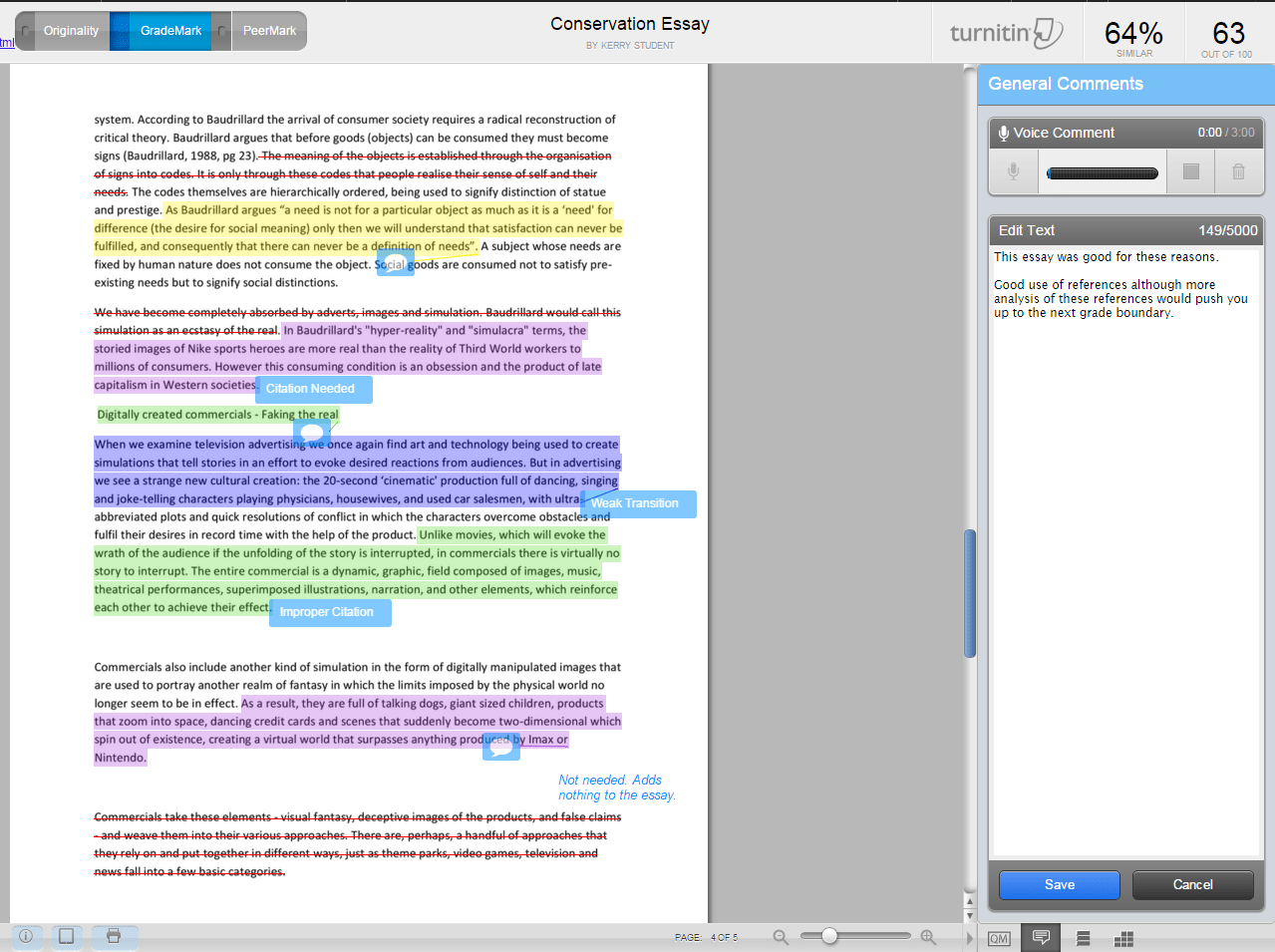
PeerMark™
PeerMark™ is the peer review assessment tool. Instructors can create and manage PeerMark assignments that allow students to read, review, and evaluate one or many papers submitted by their classmates. With the advanced options in PeerMark instructors can choose whether the reviews are anonymous or attributed, decide if students should be excluded from reviews, or pair students to assign students specific papers to review.