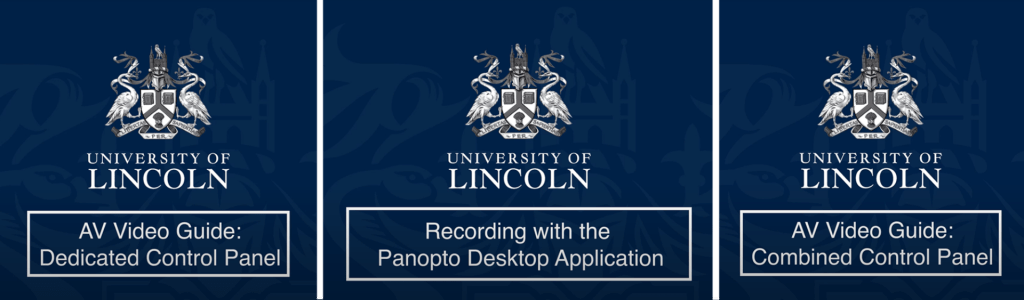Resources Hub
- Home
- Resources Hub
- Using Panopto On Campus
- Recording Lectures On-Campus with the Desktop Recorder
Recording Lectures On-Campus with the Desktop Recorder
The Panopto Desktop Recorder is available to staff and students in all central teaching spaces on-campus for the recording of lectures and seminars.
Staff will likely be familiar with the Desktop Recorder if they have made any recordings using their University of Lincoln laptop at home or in their office.
When recording on campus, the default settings for the room should automatically be selected, however staff can customise the settings to suit the needs of their lecture or seminar.
We strongly recommend that you the Panopto Desktop Recorder when in teaching spaces on campus.
AV Equipment and Panopto Video Guides Playlist
The following collection of videos has been produced by ICT and Digital Education to help you better understand how to operate the AV equipment that you are likely to encounter within a range of teaching spaces across campus. By watching these videos, you should feel more confident when setting up each type of space for your specific teaching and learning activities.These videos will explore:
- The Panopto Desktop Recorder Application for Lecture Capture
- Devices (the PC, Visualiser and Blu-ray Player)
- Using the Lectern and Wireless Microphones
- Additional Inputs and Connecting Devices
- Lighting, Volume and Room Controls
The two videos explore rooms where the AV control panel is built -in to the monitor, for example in SLB0006, and where there is a dedicated unit on the lectern, for example in LSM0008.
These can be accessed through the following link: https://lncn.ac/AVGUIDES