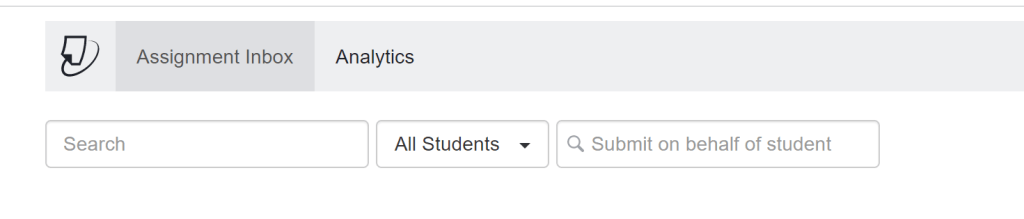Resources Hub
- Home
- Resources Hub
- Turnitin
- QUICK TIP: Submitting to Turnitin on a Student’s Behalf
QUICK TIP: Submitting to Turnitin on a Student’s Behalf
There may be situations where students are unable to submit an assignment to Turnitin themselves. Turnitin allows instructors to submit papers on behalf of students. This guide details the steps to follow:
- Click on the Turnitin link on the Blackboard site. This will take you to the Turnitin inbox.
- Enter the student name in the ‘Submit on behalf of student’ box
- Follow the on-screen prompts to upload and submit the work.