- Home
- Showcase
- Collaboration Activities
- Showcase: Community-Engaged Learning Projects
Showcase: Community-Engaged Learning Projects
How to provide opportunities for students to develop a “business-ready mindset”
Challenge: Helping students develop employability skills that meet employers’ expectations.

Activity overview:
This activity uses community-engaged learning projects to help students develop first-hand experience and skills that enhance their employability. Students work in small teams in collaboration with local community groups to develop a project output that aligned with and supported community needs.
Collaboration
ABC – Collaboration Type Activity
This activity relates to the ABC activity type of collaboration which embraces mainly discussion, practice and production. Building on investigations and acquisition it is about taking part in the process of knowledge building itself.
Activity in practice:
Academic: Dr Charlotte Smith
School: Lincoln International Business School
Dr Charlotte Smith has developed strong links with members of Lincoln City Council and local charitable organisations who collaborate with students on the projects based on the needs of the community group. Since 2016, students have worked with Lincoln Toy Library, Portland Street Medical Practice, Bishop Kings Primary School, Central Methodist Church, The Network, and Acts Trust, whose positive feedback states they would not have the resources to complete these projects without the students’ involvement. Students managed their project through MS Teams, held online meetings, created a community-based output, and demonstrated their work and findings through a group presentation and individual reflective portfolio.
To find out in more detail how this activity was embedded, click here.
Benefits of the activity
- Provides students with a wider understanding of community project working and how they can apply their learning in different contexts.
- Relates to future employability skills.
- Students are encouraged to assess their own professional practice.
Instructions & Related Resources
Below you will find some instructions relating to the activity mentioned above to enable you to adapt this activity for your subject area. This is split into three sections for your convenience: Preparing the activity, running the activity and related resources. Feel free to let the digital education team know how you have adapted this activity.
Preparing the Activity
- Identify student numbers and how many groups you will have.
- Establish relationships with Community Partners that would like to work with students.
- Assign each student group a Community Partner (or allow the groups to choose themselves through a structured selection process).
- Develop clear and explicit instruction what is expect of the students, including guidance for MS Teams and information about assessments.
- Ensure access to IT support for students/staff is available.
- Initiate contact between student groups and Community Partners. This could take the form of an initial email or you may wish to pass on the relevant contact details and encourage your students to introduce themselves professionally either via email or via their Teams site.
Recommended Tools
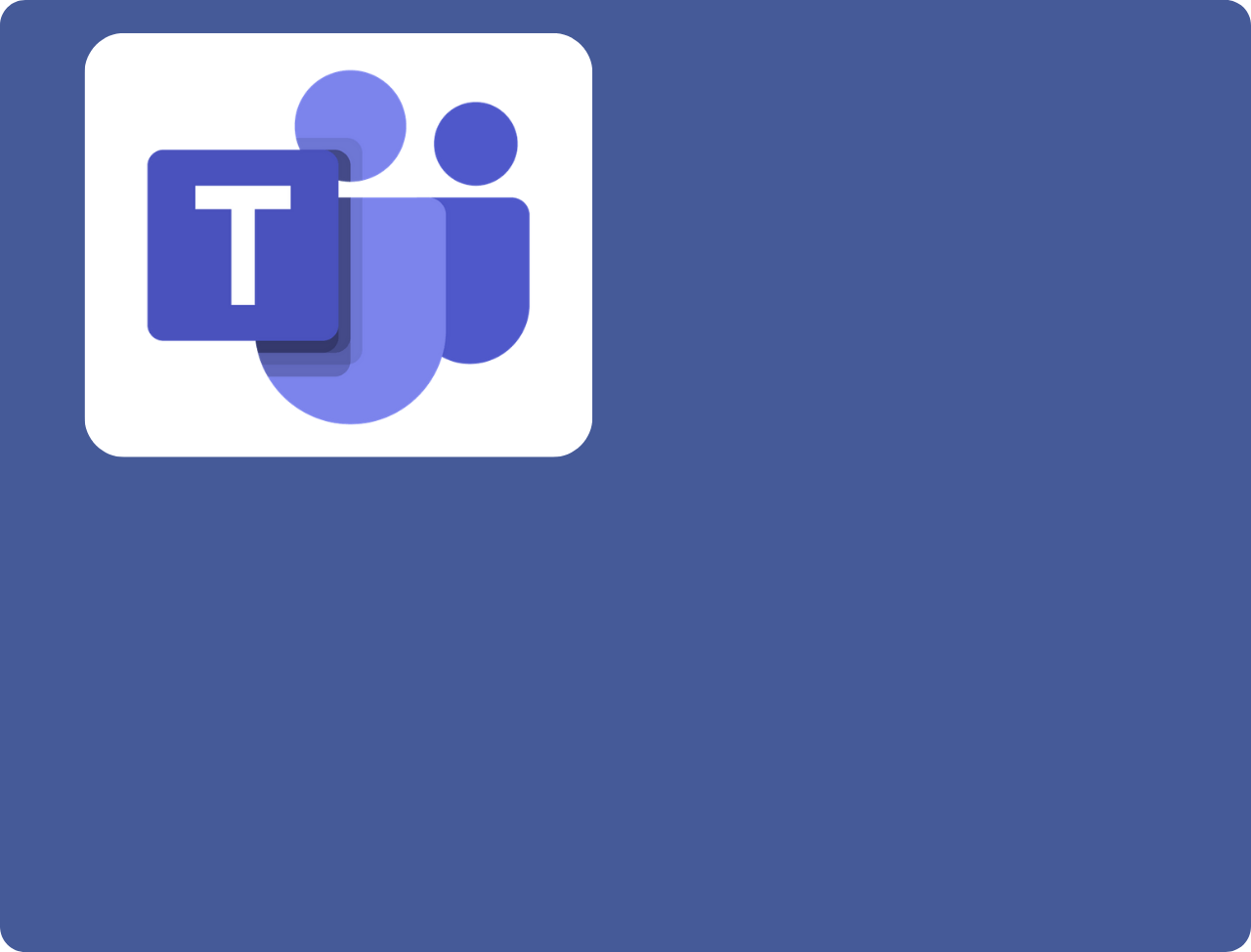
Running the Activity
The exact set-up of your group projects may be different depending on your subject and the Community Partners involved. Below are some broad guidelines for setting your student groups up for success.
Project set up
Once student groups have been assigned their community partners, students should create their own teams on MS Teams. This will act as their primary means of sharing documentation, co-ordinating, and communicating with each other. Students can also use the platform to host online meetings using Teams, where they can upload agendas in advance and share minutes of the meeting afterwards.
Student support and guidance
To support the students, seminar leaders should be added to the Teams sites so they are able to see the activity and monitor the progress of each project group.
Assessment
Ensure students have a clear understanding of what they are being assessed on, including when and how they submit any assignments. It is important to emphasise that they will not be marked (or at least not solely) on the quality of their project output, but also on their reflection of their professional practice.
Related Resources
Demonstration walkthrough | Microsoft Teams Demo | Microsoft
Link | Resources Hub: Microsoft Teams help & support | Internal link
Help guides | Microsoft Teams help & learning | Microsoft