- Home
- Showcase
- Collaboration Activities
- Showcase: Using Padlet to Support Virtual Studying
Showcase: Using Padlet to Support Virtual Studying
How to get students to collaborate and form a community of learning online using Padlet
Challenge: Helping students to engage and communicate online.
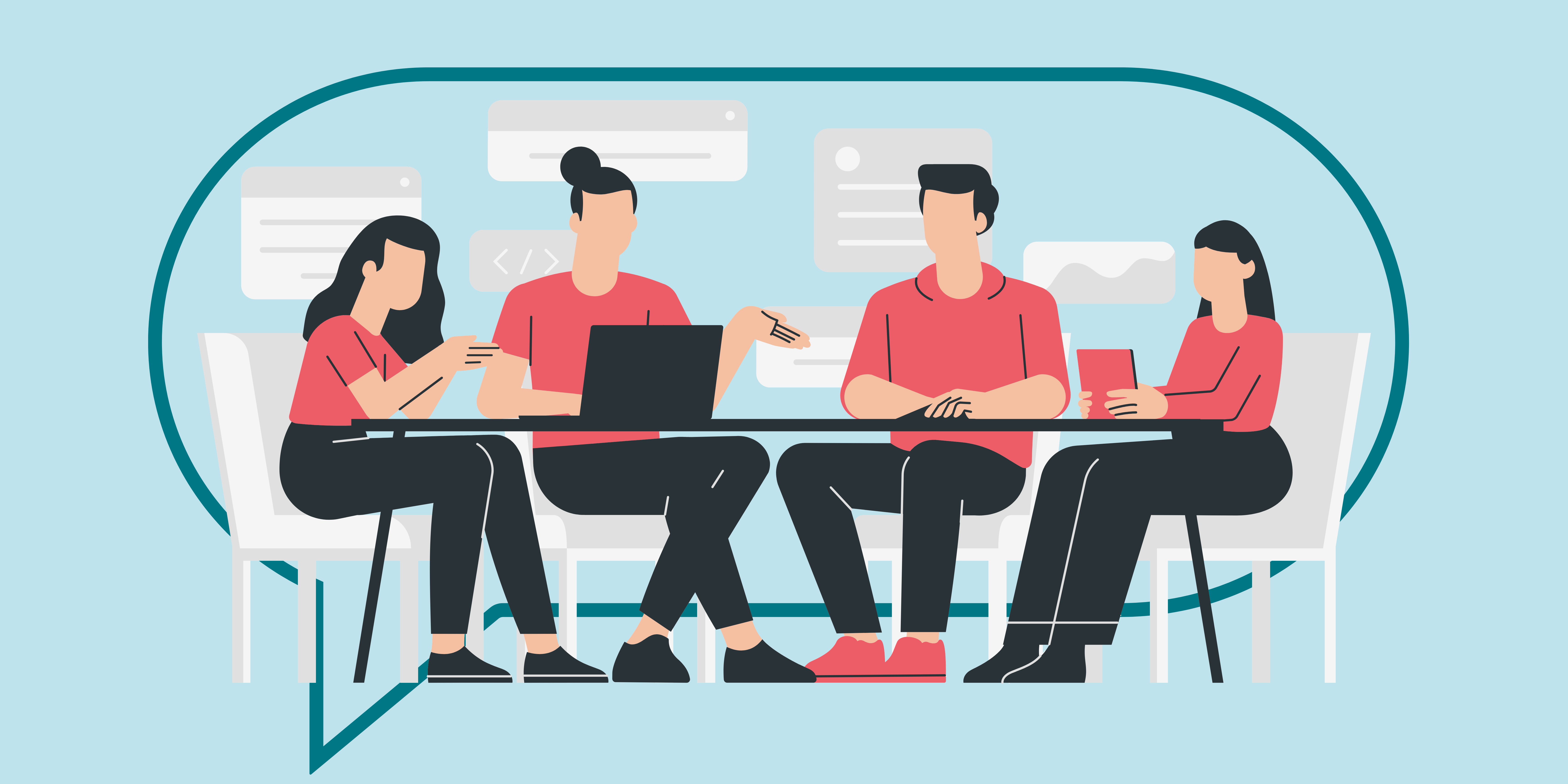
Activity overview:
This activity uses Padlet to help students develop, share and communicate information in an informal way. By using Padlet, the academic can support students with developing an online learning community and enable students a space safe to collaborate. This activity can be used for a variety of different disciplines and can be flexible based on the academics/students needs.
Collaboration
ABC – Collaboration Type Activity
This activity relates to the ABC activity type of collaboration which embraces mainly discussion, practice and production. Building on investigations and acquisition it is about taking part in the process of knowledge building itself.
Activity in practice:
Academic: Charlotte Bailey
School: National Centre for Food Manufacturing
Charlotte Bailey used Padlet with her students to solve the challenge of work based distance learners being able to communicate in between live sessions. This was achieved through a study week which provided a chance to meet and interact with the students in an online situation and to foster an online community. The student feedback from this approach was seen as highly valued by the learners of the course.
Click here to find out in more detail how this activity was embedded.
Benefits of the activity
- The online modality, which is available 24/7, enables students to be flexible in their learning.
- Students are able to share, discuss and learn from their peers regardless of physical distance.
- Creates a learning community and reinforces support and enhancement of teaching/learning activities.
Instructions & Related Resources
Below you will find some instructions relating to the activity mentioned above to enable you to adapt this activity for your subject area. This is split into three sections for your convenience: preparing the activity, running the activity and related resources. Feel free to let the digital education team know how you have adapted this activity.
Preparing the Activity
- Decide on what element(s) the students are going to summarise, gather or create information on and what activity you would like the students to do.
- Go to uol.padlet.org.
- Look through the different variety of Padlet types available and set up one that is suitable for the activity you want to run.
- Create a sharing link and add this in Blackboard, along with clear instructions, on how they can use this type of activity.
Tip: To maximise engagement, ensure that this activity, if done asynchronously, has a wider purpose and is used within live sessions or referred to often.
Recommended Tools
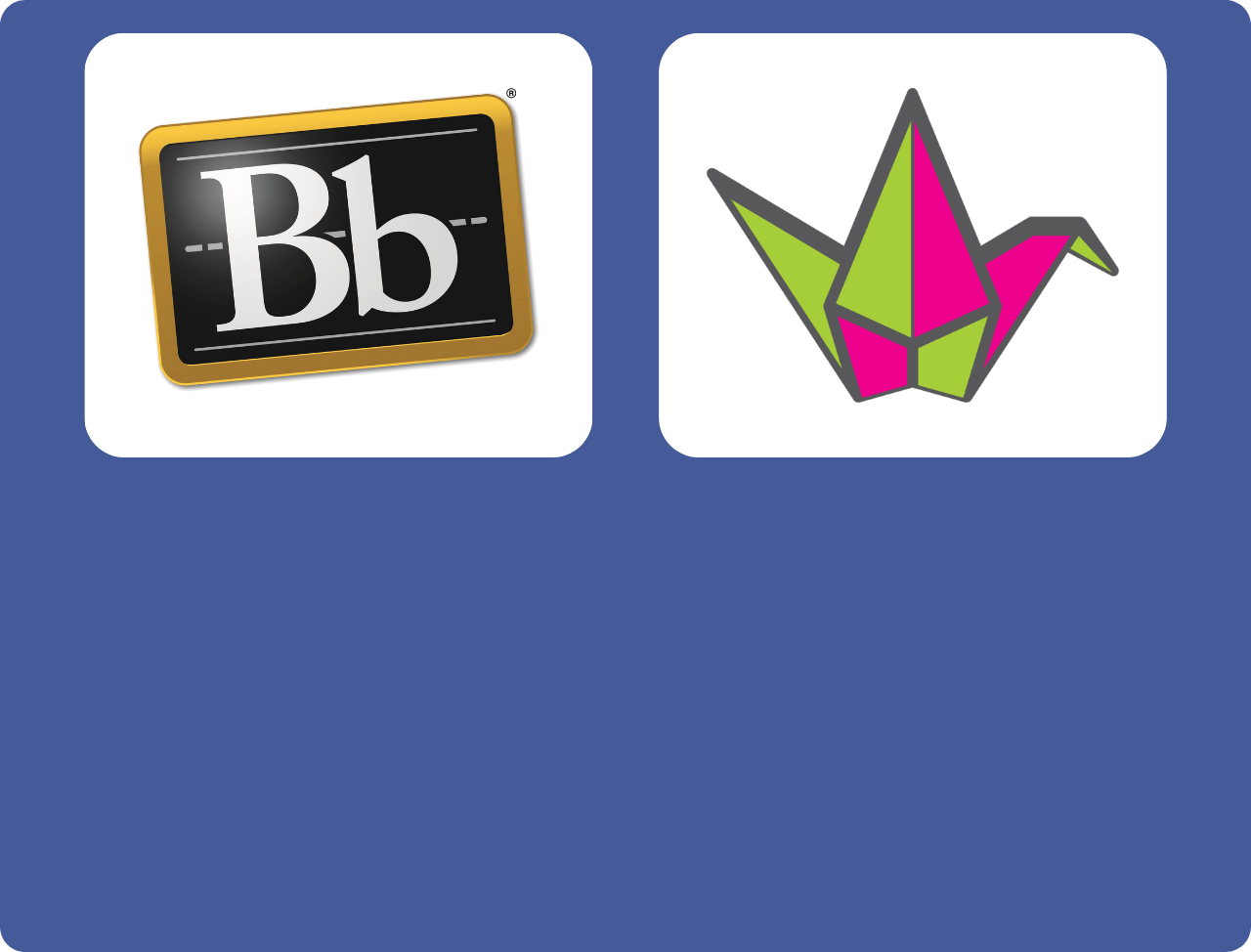
Running the Activity
It is recommended showing this within a live session first to highlight how the tool works and to set expectations. Please follow the instructions below:
- Introduce the activity and how to use the tool to the students.
- Share the link with instructional text.
- Give deadlines and expectations for students so that they can manage their time.
- If appropriate, write comments or ask open questions to facilitate the use of the Padlet and foster an online community. Facilitating the community will help students stay engaged.
- Highlight the activity multiple times throughout your course to instil it’s importance.