- Home
- Showcase
- Production Activities
- Showcase: Students Communicate Pratical Techniques Via Video
Showcase: Students Communicate Pratical Techniques Via Video
How to use video to communicate techniques.
Challenge: How can students share information with wider audiences?
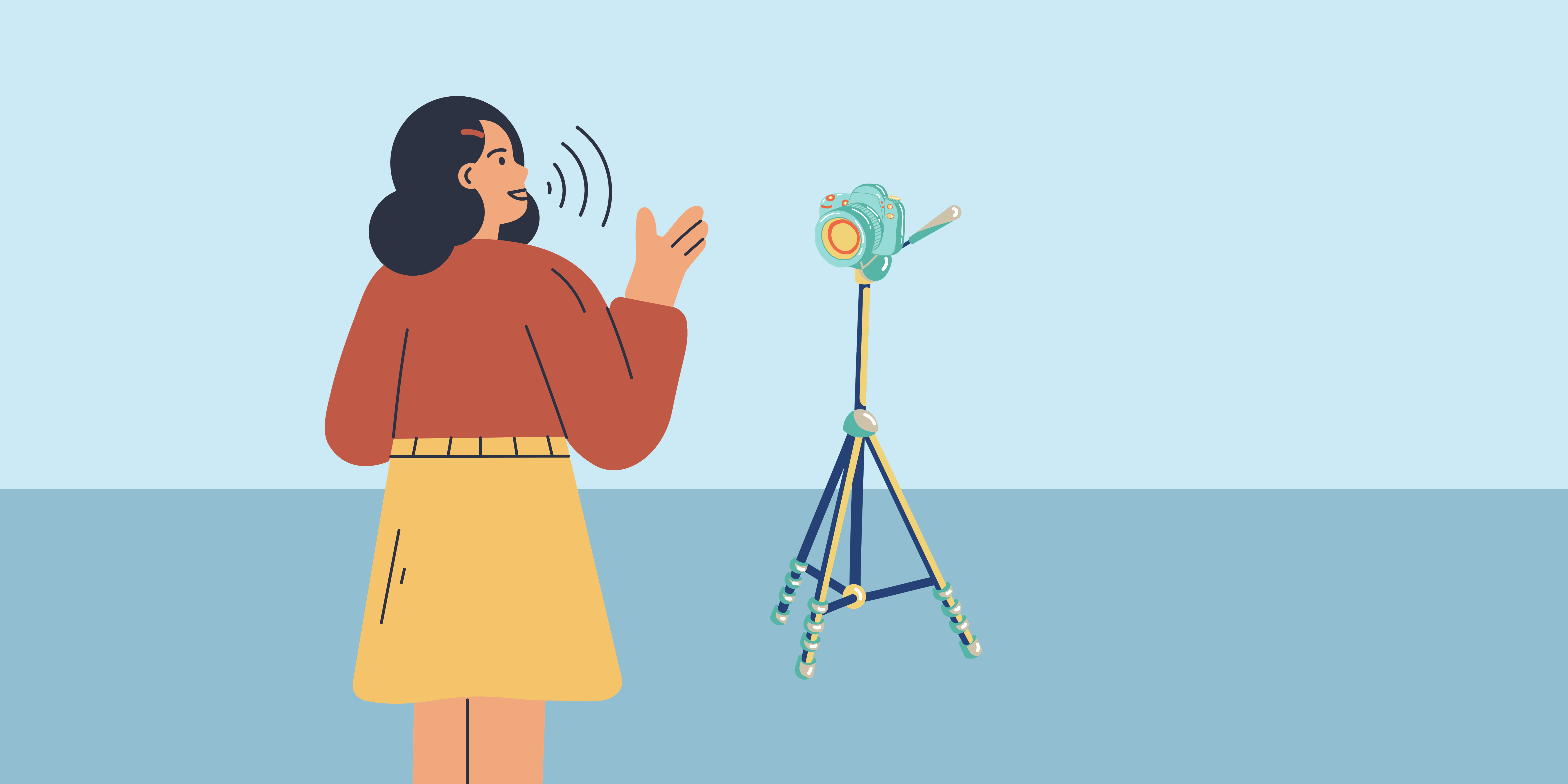
Activity overview:
Students work in groups of 4 to design and produce their own video demonstrating their learned techniques and explaining the relevance of those techniques. Students then submit individual essays setting out their personal reflections on the exercise.
Production
ABC – Production Type Activity
This activity relates to the ABC activity type of production.
This activity will produce and outcome/output.
Activity in practice:
Academic: Gillian Fowler
School: School of Life Sciences
Students worked in groups of four to design and produce their own video demonstrating their learning techniques and explaining the relevance of those techniques in a forensic scenario. Students then submitted individual essays setting out their personal reflections to supplement the exercise
To find out in more detail how this activity was embedded. Click here
Benefits of the activity
- Students were able to use multi-modal approach to show their understanding of a topic.
- Created a critical reflection point for students to analyse their understanding.
- Enabled students to demonstrate an understanding of key techniques.
Instructions & Related Resources
Below you will find some instructions relating to the activity mentioned above to enable you to adapt this activity for your subject area. This is split into three sections for your convenience: Preparing the activity, running the activity and related resources. Feel free to let the digital education team know how you have adapted this activity.
Preparing the Activity
- Identify a suitable activity or theme to capture.
- Develop an assessment methodology appropriate to the assessment of the video
- Set deadline for assessment handin
Recommended Tools
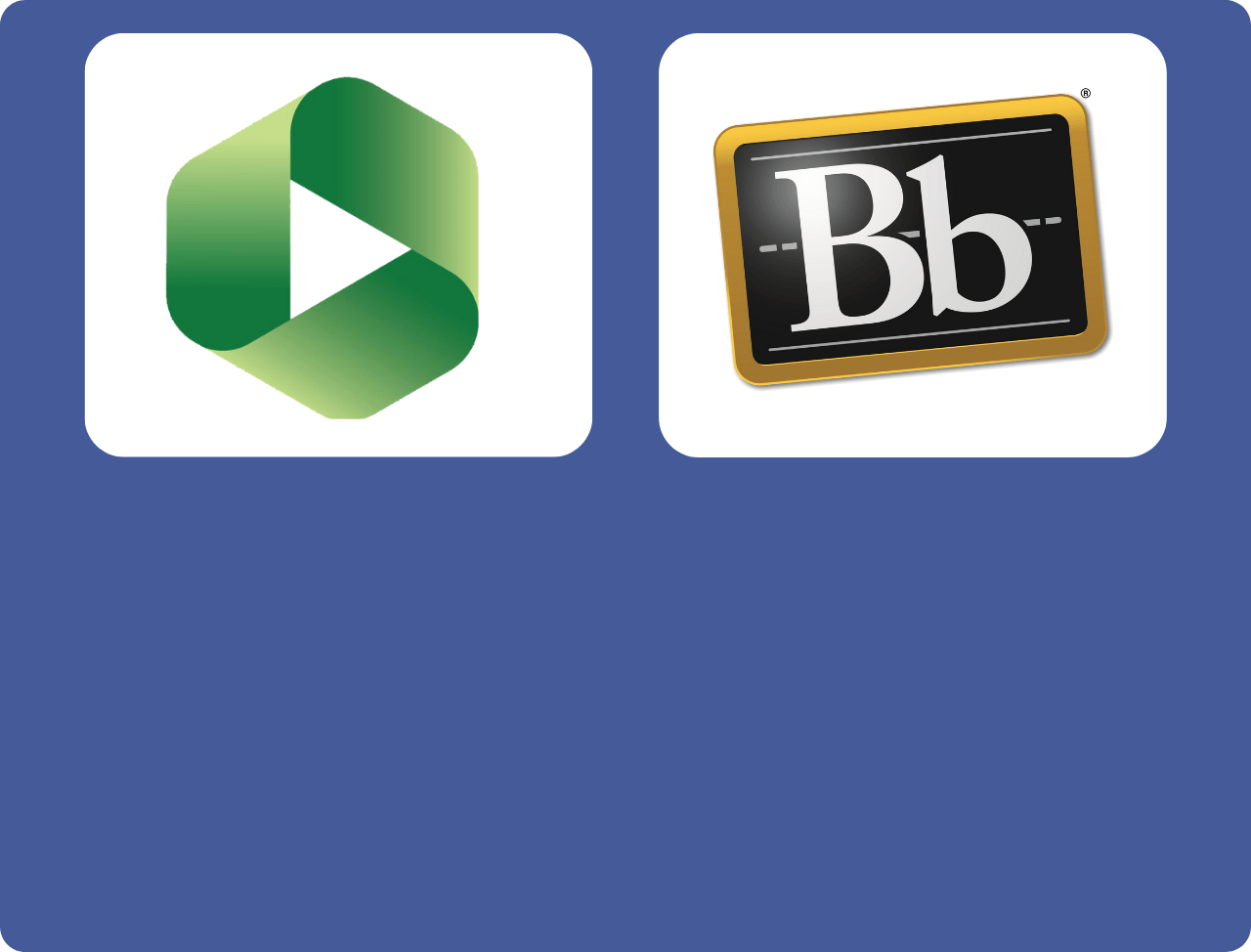
Running the Activity
This is just one example of how this activity can be run:
- Provide instructions and run a demonstration workshop for students so they are aware of how to use the tool
- Ensure all students are clear on how to use Panopto to upload their videos
- Students form groups to start collaboration on their video production
- Students upload video production via Panopto/Blackboard
To find out more about using Panopto for video assessments, including student facing resources, please see the resource box below.
Related Resources
Helpsheet | Downloading Panopto for iOS | Internal Link
Helpsheet | Downloading Panopto for Android | Internal Link
Staff Helpsheet | Embedding Panopto Videos into a Module Site | Internal Link