- Home
- Online Teaching & Learning
- Engaging Students Online
- Engaging students: Student Discussion
Engaging students: Student Discussion
Implementing discussion based activities inside of a lecture can support the development of many skills and can empower students to feel a part of the learning journey.
- Increased engagement – Lectures mixed with discussion can help maintain students focus, enable peer-to-peer idea development and scaffolding and can also help students to think more deeply about topics via questioning.
- Sense-checking – Enables the lecturer to gather feedback from their students, address any misconceptions and redirect the learning activities to ensure students reach their learning objectives and outcomes
- Promotes Preparation – If ‘discussions’ are regularly used inside of lectures, especially as a way to highlight elements from pre-work, it supports students with independent study and preparation skills to ensure they are able to interact and contribute during the lecture.
Below we have some ideas relating to student discussion that can help develop discussion activities online to foster engagement and interactivity.

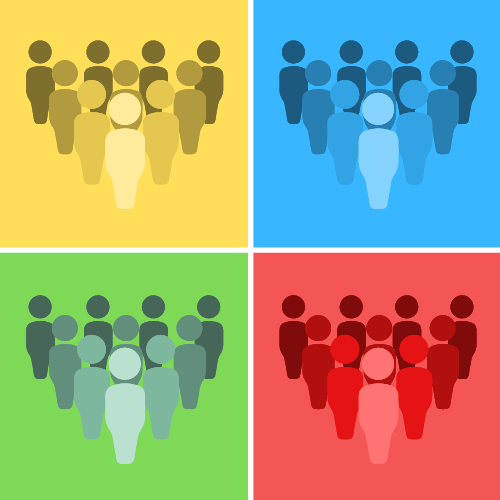
Breakout rooms
Breakout Rooms can be utilised to support students with working in groups for discussion activities.
Breakout rooms in MS Teams
Break out functionality in MS Teams is coming soon. Further information on this website will be provided once this is available. However, in the meantime there are two ways of splitting participants into smaller breakout rooms:
1] Using Teams channels. Create a number of ‘breakout’ channels in your MS Teams site and encourage participants to join meetings in the relevant channels when appropriate. This works well where breakout activities are spontaneous, but participants (at least at first) may find themselves getting lost and you will need to help assist participants into the right places.
2] Sending calendar invites to each participant. This is a simple and easily navigable way of splitting groups into different breakout rooms. It requires preparation in advance (to split group and send calendar invites), but is familiar to participants, only requiring them to access their calendar to join the breakout room.
Giving key questions in advance
To support engagement, it can be useful to let students know, not only what they will be learning in the lecture but also what their involvement will be and what elements they need to prepare. This will give students ample time to research, analysis and solidify their understanding of the topic/theme.
When using questions to engage students it is important to have a wide variety of question types to give multiple opportunities for contribution. It is also important to plan a mixture of low and high order questioning to build knowledge, through to application, analysis and synthesis of materials (blooms taxonomy).
![man-791049_1920 Decroative: Image Description: [A man is seen from the back. He is sitting at a desk whilst using an electronic tablet. He has a cup of tea to the right of him and a book can be seen behind the electronic tablet]](https://digitaleducation.lincoln.ac.uk/files/2020/09/man-791049_1920.jpg)
Virtual Learning Environments (VLE) and MS Teams discussions
Discussion boards
- Consistency and Clarity – Making sure students are aware of the expectations for the task–what they have to do and by when–can help support independent application.
- Coaching and mentoring – Be ready to engage in the discussion yourself by adding further feedback and coaching through questions or extensions to direct learning gives purpose and meaning to the discussion board. Try summarising discussions points with additional prompting questions as a way of managing workloads, that also highlights to students that you are engaged.
- Select discussion leaders – Setting up a discussion leader from the student cohort can help facilitate engaged conversations between students.
- Encourage Note-Taking – By utilising 365 tools a notes document of the discussion could be created to hep with revision notes. This can be created by the students and shared betwixt them to aid their own learning.
MS Teams discussions/chats
![Blackboard Button Image text [Blackboard]](https://digitaleducation.lincoln.ac.uk/files/2020/10/Blackboard-Button.png)
![MS Teams Button [Title descriptor.] Blackboard](https://digitaleducation.lincoln.ac.uk/files/2020/10/MS-Teams-Button.png)
Consider… How will you facilitate discussion with your students? Are there opportunities for students to lead and facilitate conversations/discussions?
Tip: We would recommend choosing one method of electronic discussion with your students to ensure consistency of practice.