- Home
- Online Assessment
- Time Constrained Assessments
- Technical Setup for Time Constrained Assessments
Technical Setup for Time Constrained Assessments
This page provides a technical support for the setup of Time Constrained Assessments (TCAs). Offering support and tips on operational aspects, it has been designed to support the technical process from start to finish.
The technical process follows three steps: Setting up TCAs on Blackboard, Creating a Turnitin submission point and Adjusting TCAs for learning support plans. Please find the steps below:
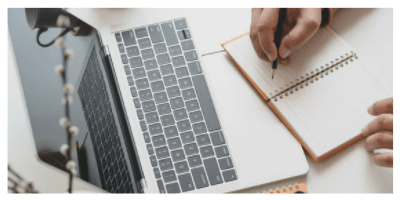
Step1:
Setting Up Your Time Constrained Assessment on Blackboard
This step helps you to use the Blackboard tools to make essential adjustments to the Grade Centre, add exam instructions and set up adaptive release and post dates. Click the link below to access the guidance:
Linked Guidance: Step 1: Setting Up Your Time Constrained Assessment on Blackboard.
Step2:
Creating a Turnitin Submission Point for a Time Constrained Assessment
This step shows you how to create a submission point using Turnitin, with the correct settings. Click the link below to access the guidance:
Linked Guidance: Step 2: Creating a Turnitin Submission Point for a Time Constrained Assessment.
Step3:
Adjusting Time Constrained Assessments for Learning Support Plans
This step guides you through the making adjustments to TCAs related to students who have learning support plans in place. Click the link below to access the guidance:
Linked Guidance: Step 3: Adjusting Time Constrained Assessments for Learning Support Plans.