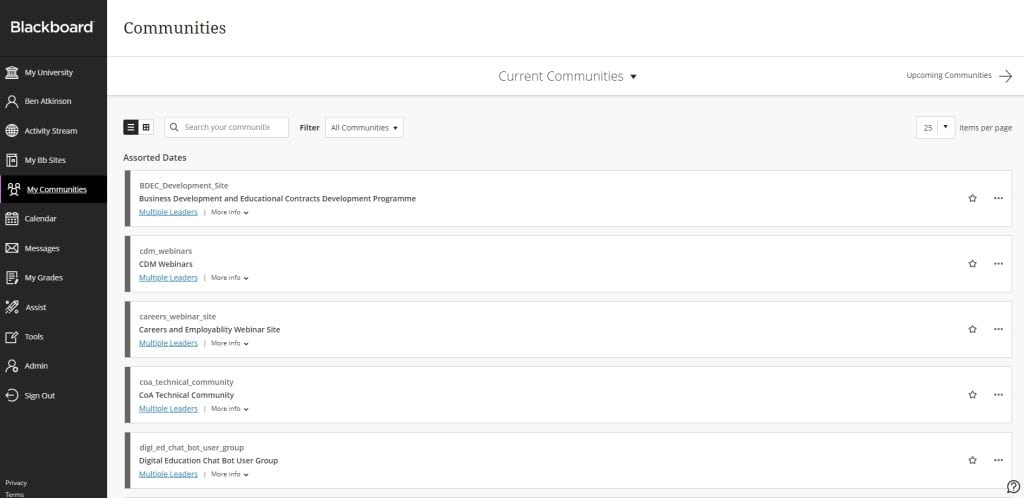Resources Hub
- Home
- Resources Hub
- Blackboard Ultra
- Navigating Blackboard Ultra
Navigating Blackboard Ultra
Blackboard Ultra is the new way to navigate Blackboard, access your module and community sites and explore new tools and features such as messages, the activity stream, and calendar.
To login to Blackbaord Ultra, you can visit https://blackboard.lincoln.ac.uk in the usual way or access via Lincoln Gateway.
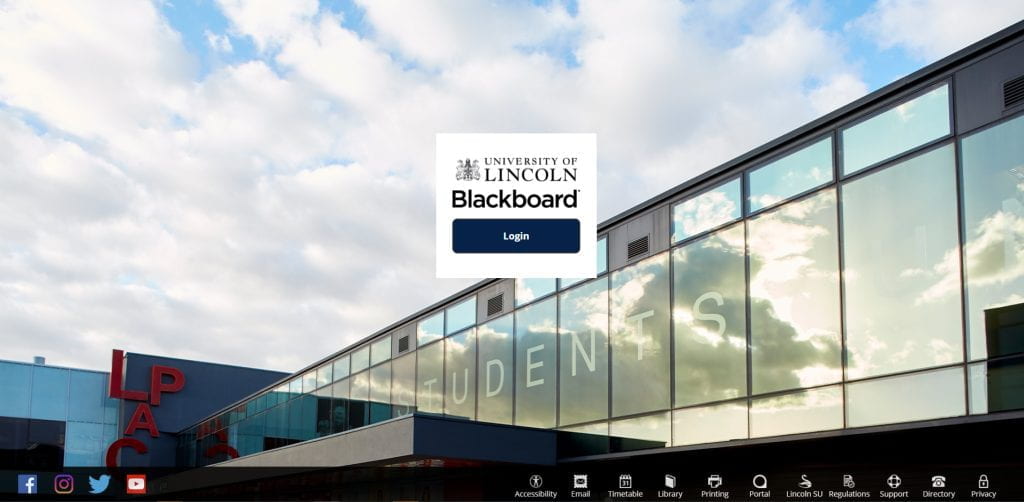
Once logged in to Blackboard Ultra, the first thing you’ll see is the left hand navigation menu (image below). This area has several components:
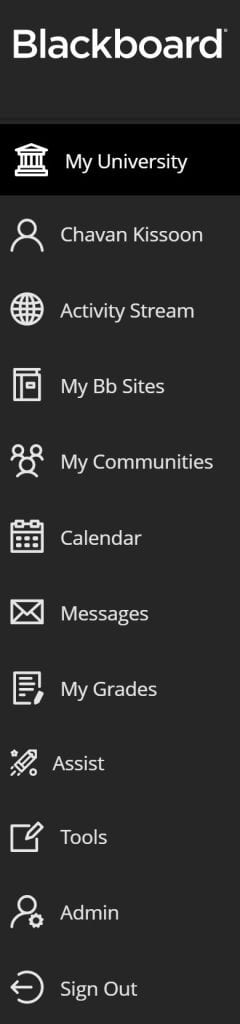
- My University: Here you will see promoted information about your institution from Digital Education, the Library and Careers. The information is personalised to your role and year of study.
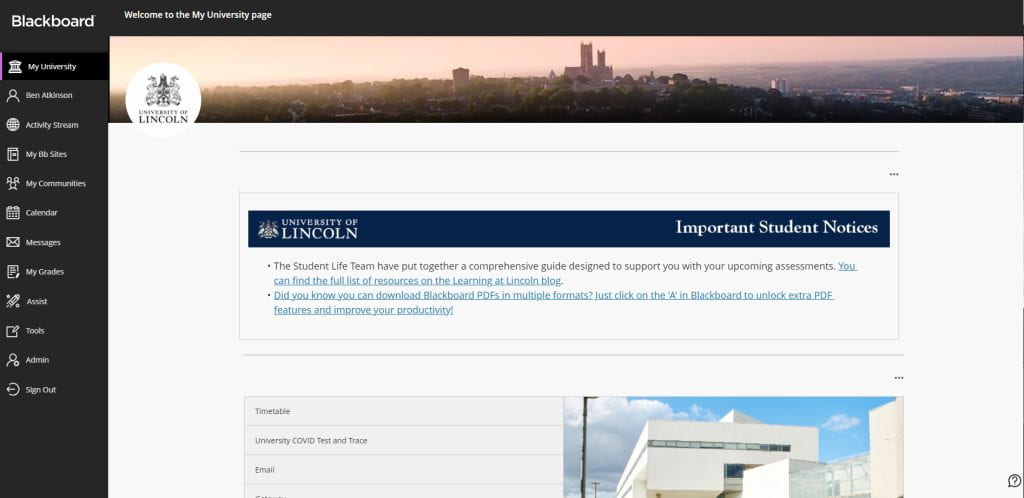
- Profile: Select your name in the list and make changes to your online persona such as uploading an image.
- Activity Stream: See up-to-the-minute action for all of your courses.
- My Bb sites: Navigate to past, present, and future courses.
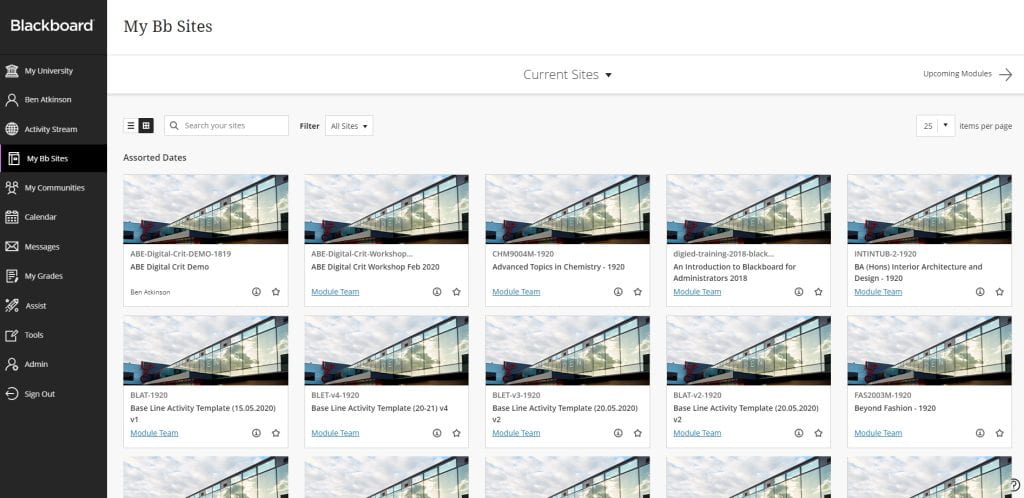
- My Communities: Access the communities that you lead or are a member of.