Resources Hub
- Home
- Resources Hub
- Blackboard Original
- Pronunciation of names in Blackboard and Blackboard Ultra
Pronunciation of names in Blackboard and Blackboard Ultra
This feature is available in Ultra Experience and Original Experience (pronunciation description only)
All users, be they students or staff, can now add text guidance and an audio recording of their name to their user profile. Users can use the text guidance to describe the pronunciation of their names phonetically to help other users and can also provide a recording of them pronouncing their own name, up to a maximum of 20 seconds.
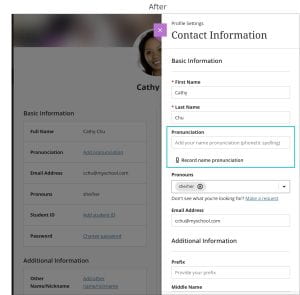
The text guidance and audio appear with pronoun information (if completed) in the following locations within Blackboard:
Assessments
In the group assessments overview panel.
Other users in your group whilst taking group assessments.
A user entitled to see peer reviewers’ names can see their pronunciation information which displays above their feedback when viewing a student’s attempt.
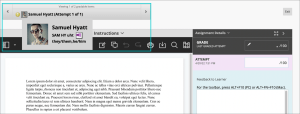
Class Register
Other users in the class register view.
When searching for a user to enrol.
When editing users in the course register.
Communication Tools
With users’ responses in Discussions.
Whilst searching for message recipients.
In the message panel.

Grade Centre
Instructors and graders can see pronunciation information in the grid view.
Students can see their own information when viewing their grades.
Groups
Users can see the pronunciation information of users in a group they belong to.
Instructors can see the pronunciation information of all students in the group management view.
User Profile
When viewing their profile page.
When editing their own profile.