- Home
- Online Teaching & Learning
- Engaging Students Asynchronously
- Learning Outside the Classroom
Learning Outside the Classroom
Why is it important to consider learning beyond the classroom?
Synchronous classroom sessions form just a small portion of the time students spend learning within their degrees. This time in the classroom can be particularly valuable as it provides students the opportunity to learn with and from their peers as well as getting the chance to learn first hand from the tutor, acquiring knowledge, exploring topics, and asking questions in person. However, it is also important to think about learning taking place beyond the classroom as this can significantly support and enhance the experience students have in the classroom as well as working to further reinforce and develop the knowledge gained therein. This learning that takes place beyond the classroom can typically be divided into two categories: Pre-work and Post-work.
Pre-tasks can include independent, interactive or collaborative elements and should feed into the main lecture/task for the session. Post-work can be used for consolidation, reflection and application of learning. Pre-work and Post-work, both for staff and students, can help students to engage with tasks and supports independent and group study skills.
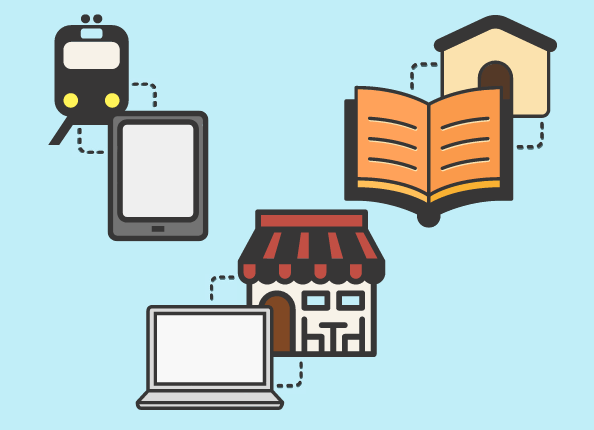
How can Pre-work be used?
To support engagement with students, aligning the task with the main teaching sessions can be useful to gather data, reading or identifying key themes/theories. We would recommend, when setting pre-work, that when the task is set it is made explicit not only the task they need to complete, but also how this will be used in the main teaching session. This will support students with not only finding meaning in the task but by knowing what they need to produce and how it will be used, should help them engage with the task. To help with making clear instructions you can always think of the Who, What, When, Why, Where and How i.e.
- Who is doing the task? Who do they need to give the task to?
- What the students are completing?
- Why the students need to complete the task?
- When the student needs to complete the task by?
- Where they will access the task? (links)
- How do they need to complete the task?
Page summary
- Use pre-work to create independent learning opportunities and links to synchronous learning.
- Be clear with communication and expectations.
- Close unnecessary windows, files and set your teams/outlook to ‘do not disturb’.
- Ensure that good housekeeping is used set clear boundaries with in meetings.
Preparing for an online session to increase engagement
There are several elements that staff can pre-plan which will help the flow of an online session, student interaction and can support transition between activities. This in turn will help engagement by ensuring a good pace is kept and participants are aware of their how and when to contribute.
Communication has already been mentioned (see ‘how can pre-work be used section above), in addition to the advice given above, we would also recommend sending the structure/layout for the session to students before the session is due to begin. By mentioning the overview of the session as well as sharing how the students will be intending to interact and with what tools, can help students feel more at ease with online learning and prepare them to engage. This is especially useful for students who are nervous or unsure about online learning.
Getting rid of distractions
Before starting a session we would recommend:
- Clearing your computer desktop – Make sure that your presentation is clear and only relevant files are available. This will support you with moving between activities quickly and efficiently.
- Do not disturb – We would recommend, before starting a session, that you set your Outlook to not show any new email alerts and that MS teams is set to ‘do not disturb’. Constantly popping up messages can distract you and your student and, if the screen is shared, can potentially cause confidentiality issues depending on the topics of the message.
Housekeeping
When starting a session we have some guidance that we call ‘Good Housekeeping’ i.e. elements to consider when running an online session. These rules will help students stay engaged by using the tools that are available inside of MS Teams and helps structure your approach for the session. Please see the guidance below:
Resources

Check out our tips and guide for recording teaching events by clicking the links below:

Check out our tips and guide for housekeeping by clicking the links below: