- Home
- Showcase
- Collaboration Activities
- Showcase : Live Q & A Exploring Professional Practice
Showcase : Live Q & A Exploring Professional Practice
How to use Collaborate Ultra to connect with recent graduates
Challenge: connecting students with graduates to expand their perspectives and knowledge.
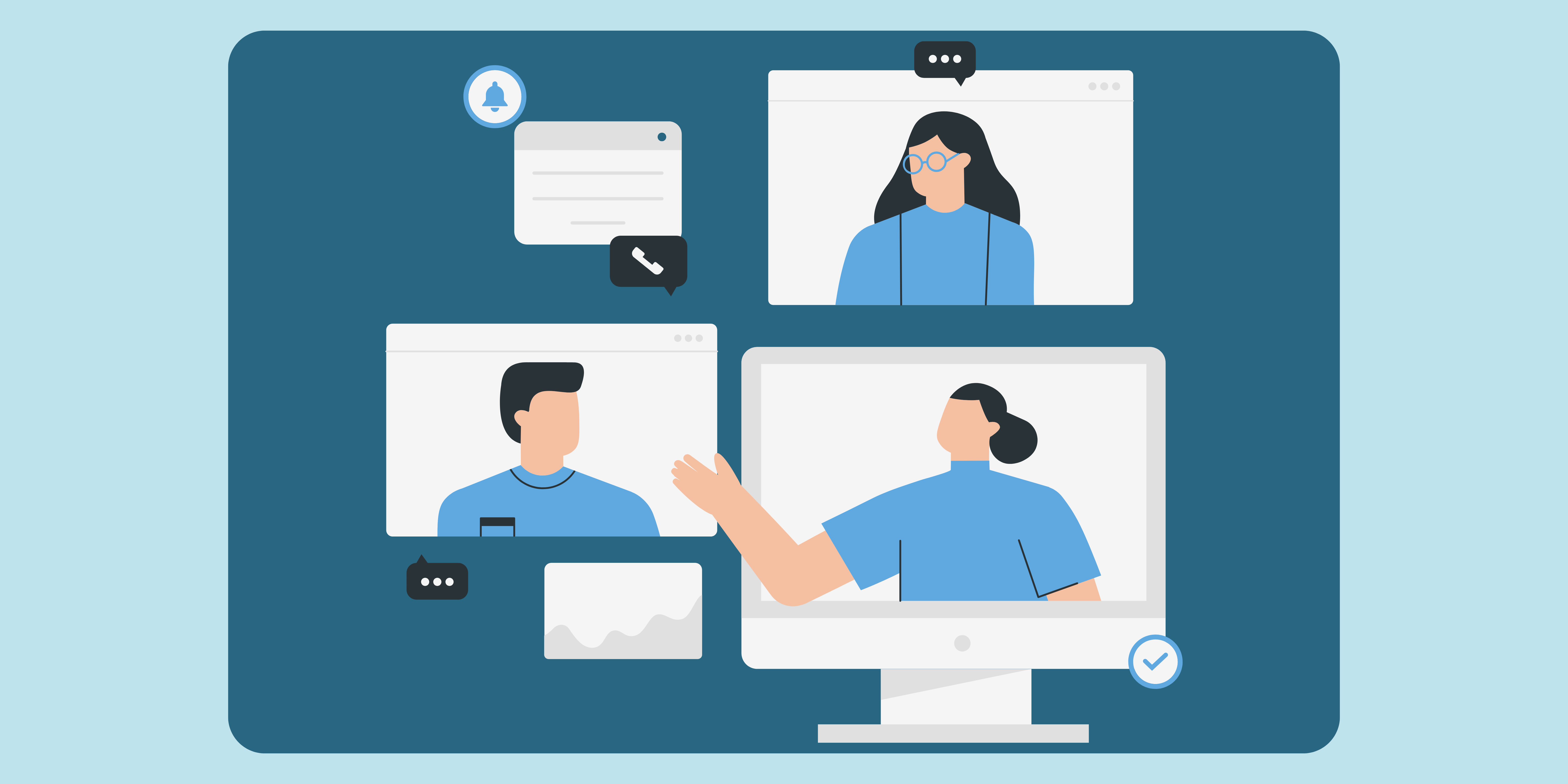
Activity overview:
This activity uses online meetings to connect students to former graduates regardless of physical locations. The students can then use this opportunity to raise questions, discuss anything related to the chosen field to develop their own skills and understanding of potential future employment. This can easily be structured using any online web conferencing tool (i.e. MS Teams).
Collaboration
ABC – Collaboration Type Activity
This activity relates to the ABC activity type of collaboration which embraces mainly discussion, practice and production. Building on investigations and acquisition it is about taking part in the process of knowledge building itself.
Activity in practice:
Academic: Gyles Lingwood
School: College of Arts Executive Office
The academic invited former graduates to work in partnership with students to provide support in the form of a question and answer session. The questions can use this opportunity to ask questions about their future career or elements relating to their field of study. The session lasts for roughly one hour and can be recorded for reviewing.
To find out in more detail how this activity was embedded, click here.
Benefits of the activity
- Develops students research skills.
- Enables students to synthesis and summarise their research into different writing styles.
- Supports the development of online publishing.
Instructions & Related Resources
Below you will find some instructions relating to the activity mentioned above to enable you to adapt this activity for your subject area. This is split into three sections for your convenience: preparing the activity, running the activity and related resources. Feel free to let the digital education team know how you have adapted this activity.
Preparing the Activity
- Decide on the nature and topic of the event, and who you would like to participate as external guest speakers. Contact these people to ascertain availability and willingness to take part.
- Once participants are organised and a date tentatively arranged, book any physical space and equipment required, and ensure that all student participants are aware.
- Send guest participants a list of the questions / topics to be covered in the session. Ensure that students are briefed beforehand on what to expect, and what is expected of them.
Recommended Tools
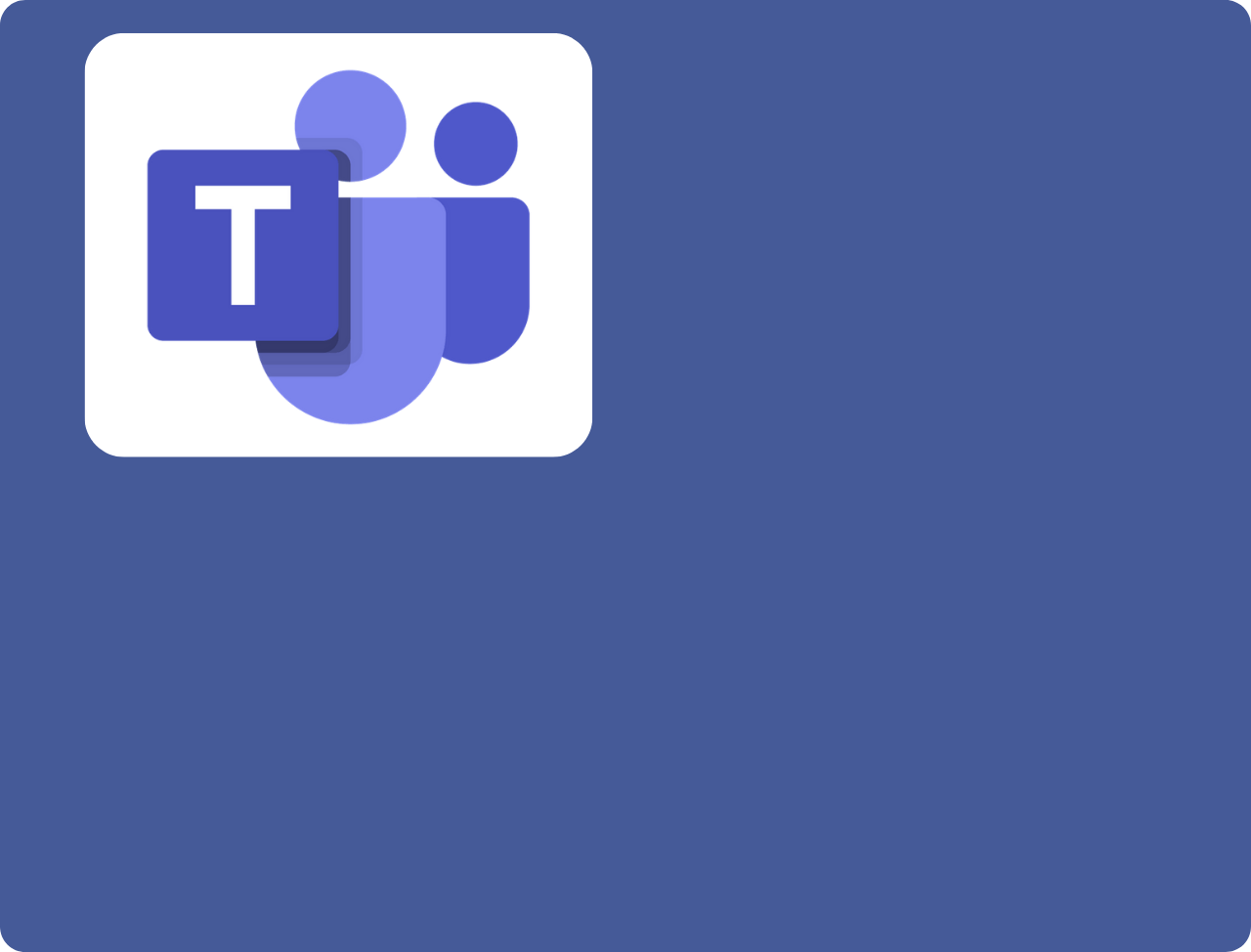
Running the Activity
Below is one example of how this activity can be used with students.
- If possible, do a ‘dry run’ of the event in advance, but as a minimum allow time to test the connection prior to the start of the live event.
- Use Teams to connect all participants. If you are not familiar with this technology, ask for assistance from the Digital Education team.
- Discuss the basic housekeeping rules of the event, i.e. mics off, hands up, questions in the chat box. This helps to ensure that the session runs smoothly.
- Academic facilitates the questions and can add their own experience to the conversation.
- The session is recorded for reviewing.
Related Resources
Resources Hub | Scheduling Microsoft Teams Meetings in Blackboard Original and Ultra – Digital Education (lincoln.ac.uk)
Resources Hub | Recordings and Transcripts in Microsoft Teams – Digital Education (lincoln.ac.uk)
Resources Hub | Amending the Meeting Options in Microsoft Teams – Digital Education (lincoln.ac.uk)