- Home
- Showcase
- Discussion Activities
- Showcase : Debating with International Academics
Showcase : Debating with International Academics
How to use online web conferencing to connect with experts globally
Challenge: connecting students with experts at Universities around the world to expand their perspectives and knowledge.

Activity overview:
This activity uses Collaborate Ultra to connect students to experts regardless of physical locations. The students can then use this opportunity to discuss and debate key issues with experts in the field, gaining them skills relating to critical reflection and evaluation. This can easily be structured using any online web conferencing tool (i.e. Teams).
Discussion
ABC – Discussion Type Activity
This activity relates to the ABC activity type of discussion and supports students with activities relating to debating, reflective analysis and discussion
Activity in practice:
Academic: Dr Deborah Whelan
School: Lincoln School of Architecture and the Built Environment
Deborah Whelan hosted Sessions are hosted in a ‘Digital Studio’, equipped with video and audio equipment, a large projection screen, and an internet connection capable of running live conferencing. Some of the students that have been run have been arranged by the students themselves. Each session lasts for two and a half hours and is recorded giving students access to a permanent record of the event. This event was run physical session, however, can be replicated as a purely online activity.
To find out in more detail how this activity was embedded, click here.
Benefits of the activity
- Enables students to debate with experts in the field
- Students develop debate, critical reflection and evaluation skills
- Students can gain relevant information pertinent to the career they are looking to enter.
- Develop a network of contacts within the profession
Instructions & Related Resources
Below you will find some instructions relating to the activity mentioned above to enable you to adapt this activity for your subject area. This is split into three sections for your convenience: preparing the activity, running the activity and related resources. Feel free to let the digital education team know how you have adapted this activity.
Preparing the Activity
- Identify and organise relevant expert participants.
- Ensure students know what is expected of them, and what to bring to the session. E.g., examples of their work – and in what format (a Word file on a USB stick, for instance), if the objective is to have students submit their work to experts external to the University). Questions can be gathered in advance to help the expert and the students understand what is expected.
- Set up a ‘classroom’ in Collaborate Ultra/Teams, ensuring that all information required (e.g., start and end times, date, participants and their email addresses) is properly entered and checked. If required, help in doing this can be provided by the Digital Education team.
- Issue invitations to all participants (including the required link to join the webinar).
Recommended Tools
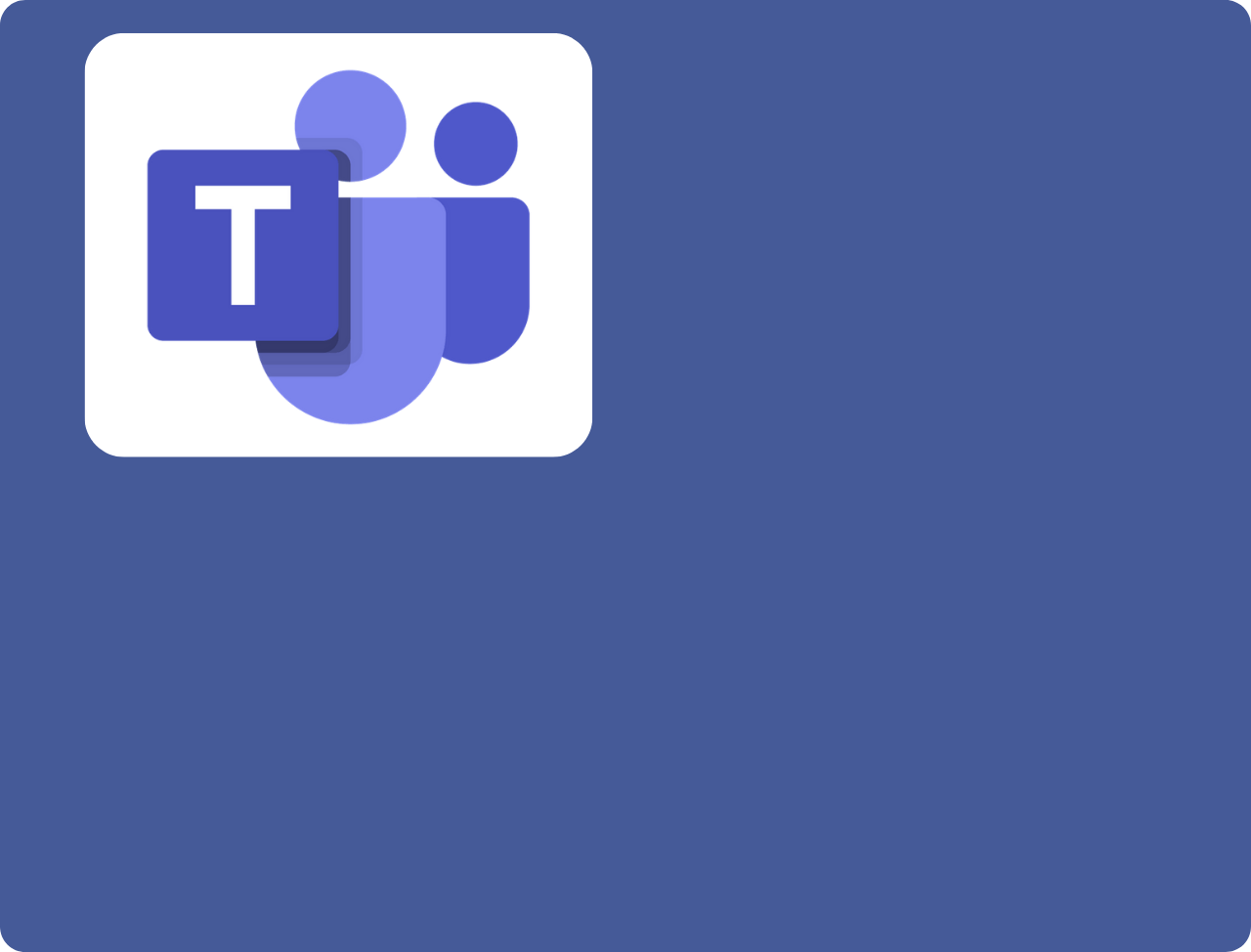
Running the Activity
Below is one example of how this activity can be used with students.
- Start the session (earlier than the scheduled time) to ensure that the expert can connect and present.
- Record session (making sure that everyone is aware and agrees to be recorded).
- Use the chat facility to capture key points, and to ask or answer questions.
- In this instance, students present their work one at a time (uploading files to the session chat or VLE as they go) so that the rapporteurs can discuss and provide commentary to students.