- Home
- Showcase
- Practice Activities
- Showcase : Learn by Doing Using Panopto
Showcase : Learn by Doing Using Panopto
How to use Panopto to simulate real-life problems
Challenge: enabling students to apply theory to practice.
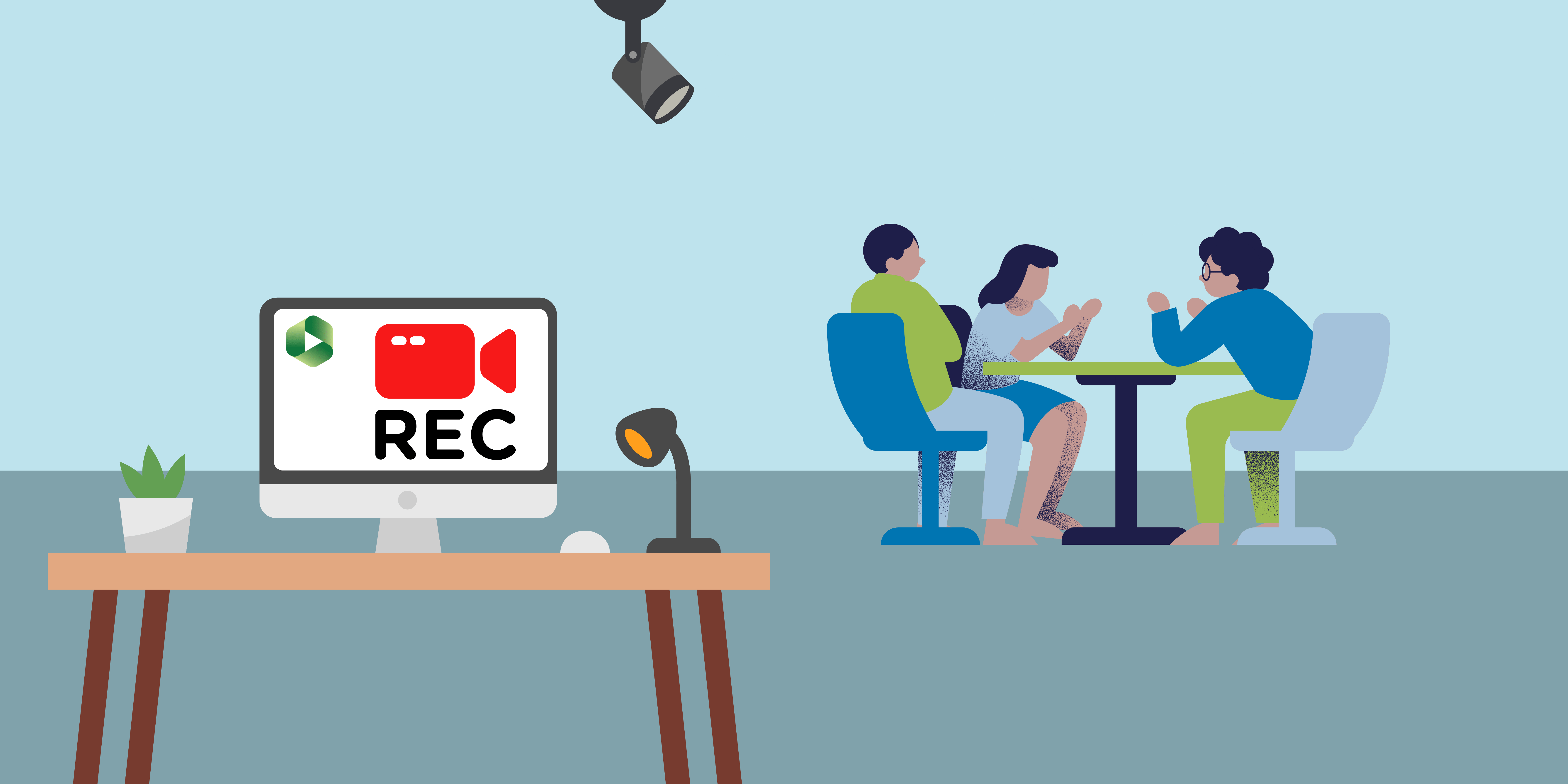
Activity overview:
This activity uses Panopto to simulate a real-life scenarios in order to support the students with applying theory in a real-world application.
Practice
ABC – Practice Type Activity
This activity relates to the ABC activity type of practice. Learning through practice enables the learner to adapt their actions to the task and apply theory to a practical situation. They can then use feedback to improve their next action.
Activity in practice:
Academic: David Rugara
School: Lincoln International Business School
David Rugara developed scanrios where students could play the role of a buisness manager. Several problems were presented to the students, they were then able to use their role-play to find solutions together. Individual feedback was able to be given as all of the scenarios were recorded.
To find out in more detail how this activity was embedded, click here.
Benefits of the activity
- Enables students to apply theoretical learning to practical situations.
- Students are able to rewatch their performance and analyse for improvements.
- Staff can give individual and direct feedback .
Instructions & Related Resources
Below you will find some instructions relating to the activity mentioned above to enable you to adapt this activity for your subject area. This is split into three sections for your convenience: preparing the activity, running the activity and related resources. Feel free to let the digital education team know how you have adapted this activity.
Preparing the Activity
- Develop a scenario for role-playing/simulation which is relevant to students and their topic or course focus. This is an activity that needs to be designed and planned well in advance.
- Identify additional actors who could play support roles in the session (if necessary).
- Book a physical space adequate for the role-play/scenario activity. Please note this can be replicated online using webinar tools such as MS teams.
- Familiarise yourself with Panopto.
- Brief your students fully on what to expect and what is expected of them. This includes dates and times and any invitations that may need to be sent out.
Recommended Tools
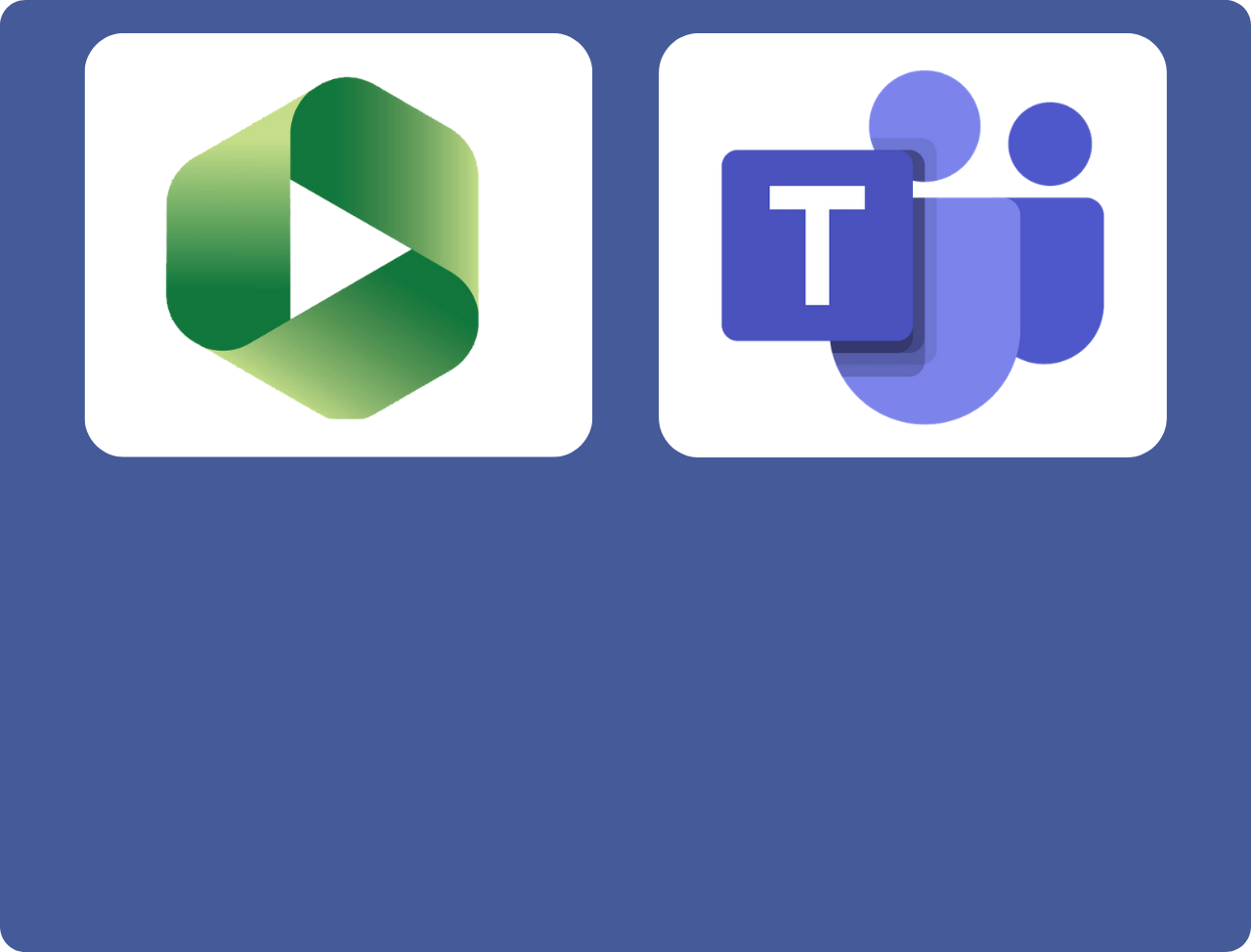
Running the Activity
Below is one example of how this activity can be used with students.
- Run the scenario with the students
- Invite students to access their own performance recording, along with individual feedback from the teacher
Related Resources
Resources Hub | Recording Lectures On-Campus with the Desktop Recorder – Digital Education (lincoln.ac.uk)
Resources Hub | Panopto Video Feedback Folders – Digital Education (lincoln.ac.uk)
Resources Hub | Scheduling Microsoft Teams Meetings in Blackboard Original and Ultra – Digital Education (lincoln.ac.uk)
Resources Hub | Using Breakout Rooms in MS Teams – Digital Education (lincoln.ac.uk)