Resources Hub
- Home
- Resources Hub
- Poll Everywhere
- Signing Up and Creating an Account with Poll Everywhere
Signing Up and Creating an Account with Poll Everywhere
This helpsheet will explain how you can sign up and create an account with Poll Everywhere.
Creating an account with Poll Everywhere at the University of Lincoln
Poll Everywhere is now available to acess via SSO (Single Sign On) so you can login with your usual staff email adress and password. If you have used Poll Everywhere at the University of Lincoln previously, you may have set up a custom password. This will not be replaced by your central staff password which you use to sign in everywhere else. You will not loose your polls or anything you have previously created on your account.
Note: If you previously had a free account on Poll Everywhere created using your University of Lincoln staff email address, this account will be converted into a full premium account on our licence once you login for the first time. If you created your free account with a different email address it cannot be converted as accounts must link to your University of Lincoln staff email address.
- Navigate to http://www.polleverywhere.com
- Click the ‘Login’ button on the top right of your screen
- In the ‘Email or Username’ box type in your University of Lincoln staff email address
- Click the new button that appears ‘Sign in with University of Lincoln’
- You will be re-directed to the University of Lincoln login screen which you should be familiar with
- Once you have completed your sign in you will be directed to the Poll Everywhere dashboard.
Note: If you are using the Poll Everywhere plugin with PowerPoint, you will now need to sign into this with your University of Lincoln staff email address and password and not the password you created when you set up your account.
What if I want my students to have accounts?
Students are not currently able to sign into Poll Everywhere in the same way as staff using SSO. Usually, students would not need an account in order to use Poll Everywhere. They can access and respond to polls in the same way anyone else would, by visiting your pollev.com url and replying in their web browser on any compatible device.
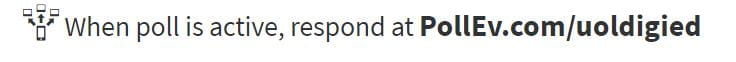
However, sometimes it is advisable that students are given accounts to access Poll Everywhere. This would usually be the case if you are planning to make use of Poll Everywhere over the course of a module, as part of an assessment, or if you wish to review students’ progress and use of Poll Everywhere over a period of time.
Some of the benefits of student accounts:
- Students login with their University of Lincoln student email which is familiar to them.
- Student names are attached to all responses so they can be tracked
- Better reports can be generated which track a student’s progress over a period of weeks
- You can see all the responses of an individual student
Please note: Without registered accounts, all response to polls are recorded anonymously and the only detail that is saved to Poll Everywhere is the IP address of the user.
To set up accounts for your students, please email digitaleducation@lincoln.ac.uk and a member of the team will be in touch to discuss the options with you. If student accounts are deemed to be appropriate in your case, we can automatically create these via the Blackboard module site of your chosen cohort. The students will then receive an email asking them to sign up for an account and they should then follow steps 1-5 as set out at the top of this helpsheet.